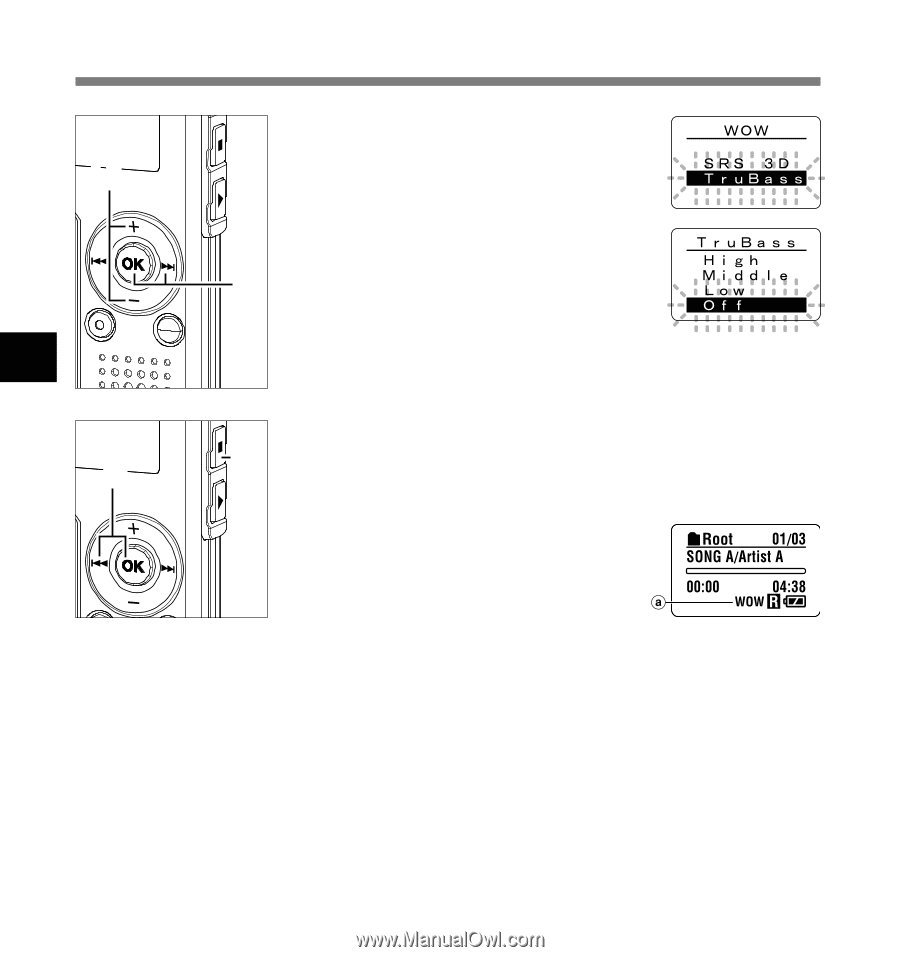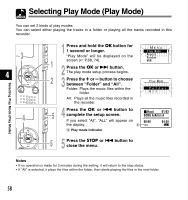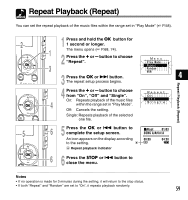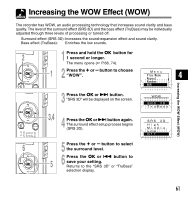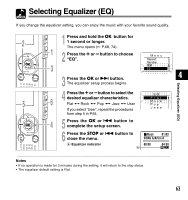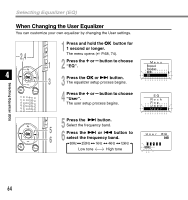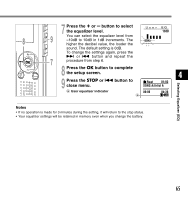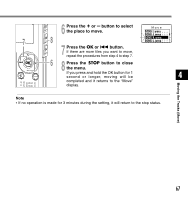Olympus WS-310M WS-300M Instructions (English) - Page 62
Press the, button to, choose, TruBass, button., button to select, the bass effect level., save your
 |
UPC - 050332299368
View all Olympus WS-310M manuals
Add to My Manuals
Save this manual to your list of manuals |
Page 62 highlights
Increasing the WOW Effect (WOW) 7,9 7 Press the + or - button to choose "TruBass". 8 Press the OK or 9 button. The bass effect setup process begins 8 (TruBass). 4 9 Press the + or - button to select the bass effect level. Increasing the WOW Effect (WOW) 10 11 10 Press the OK or 0 button to save your setting. Returns to the "SRS 3D" or "TruBass" selection display. 11 Press the STOP button to close the menu. a WOW indicator ...Notes • If no operation is made for 3 minutes during the setting, it will return to the stop status. • Both the surround effect and bass effect are Off as the WOW default settings. • "WOW" will be displayed on the screen if the surround effect or the bass effect is set. • The WOW effect will be weakened if the bit rate for any music file is less than 32 kbps. • Depending on the song, the WOW effect will be heightened, and may sound like noise. If this happens, adjust the WOW effect. 62