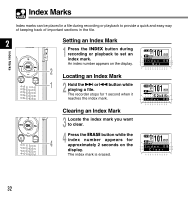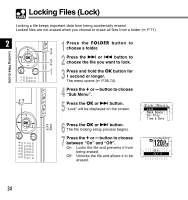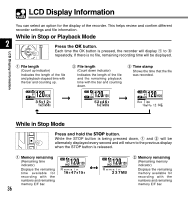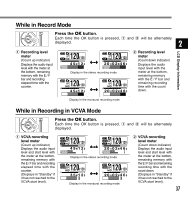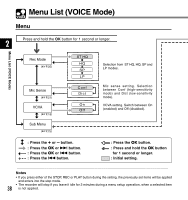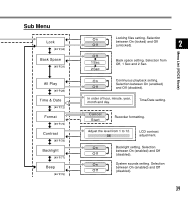Olympus WS-310M WS-300M Instructions (English) - Page 34
second or longer.
 |
UPC - 050332299368
View all Olympus WS-310M manuals
Add to My Manuals
Save this manual to your list of manuals |
Page 34 highlights
Locking Files (Lock) Locking a file keeps important data from being accidentally erased. Locked files are not erased when you choose to erase all files from a folder ( P.71). Locking Files (Lock) 2 4,7 3 1 Press the FOLDER button to choose a folder. 2 2 Press the 9 or 0 button to choose the file you want to lock. 1 3 Press and hold the OK button for 1 second or longer. The menu opens ( P.38,74). 4 Press the + or - button to choose "Sub Menu". 5 Press the OK or 9 button. "Lock" will be displayed on the screen. 5,6 6 Press the OK or 9 button. The file locking setup process begins. 7 Press the + or - button to choose between "On" and "Off". On: Locks the file and prevents it from being erased. Off: Unlocks the file and allows it to be erased. 34