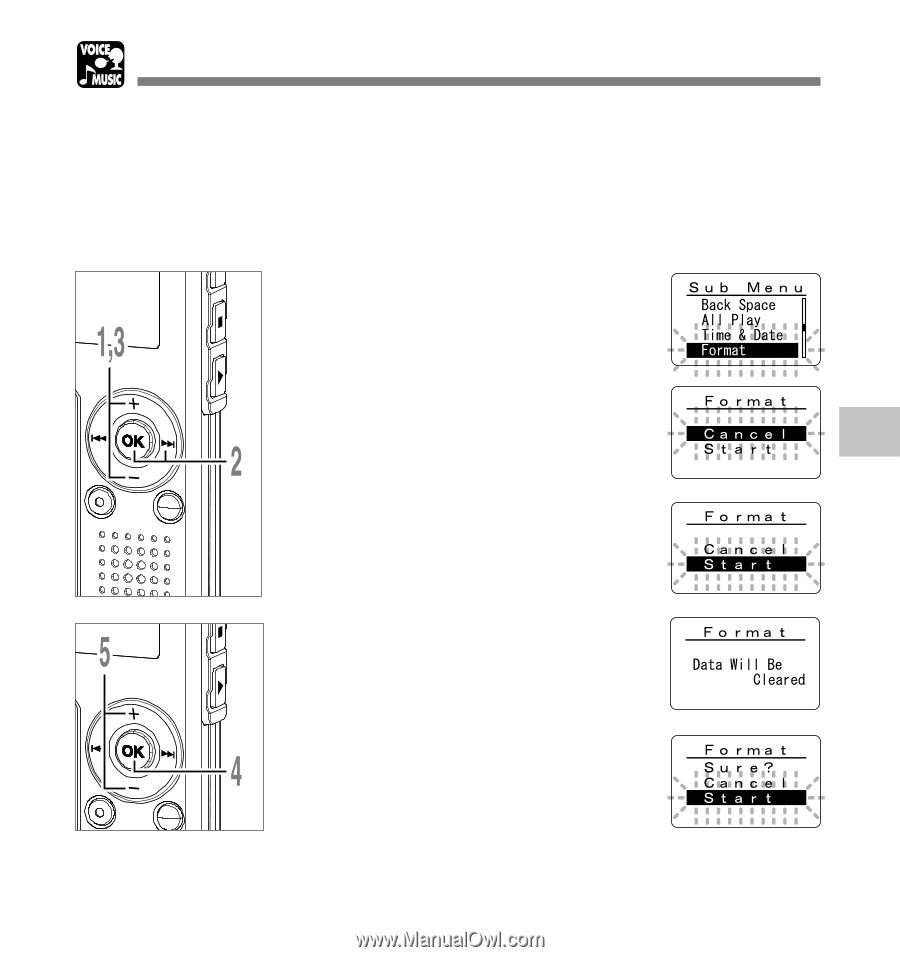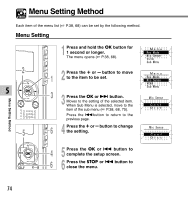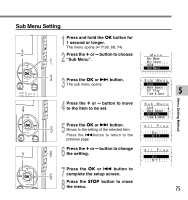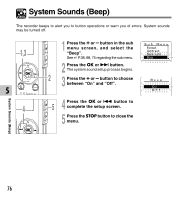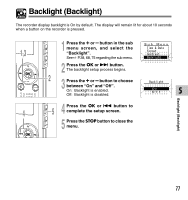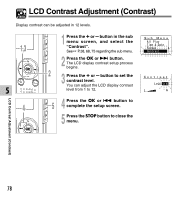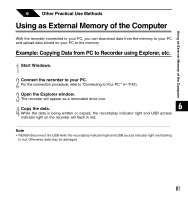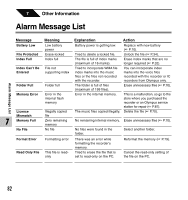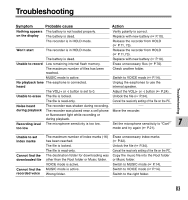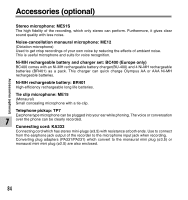Olympus WS-310M WS-300M Instructions (English) - Page 79
Formatting the Recorder Format
 |
UPC - 050332299368
View all Olympus WS-310M manuals
Add to My Manuals
Save this manual to your list of manuals |
Page 79 highlights
Formatting the Recorder (Format) If you format the recorder, all function settings will return to their defaults*. All files** stored in the recorder will be deleted. If you have important files that you want to save, connect the recorder to a computer and transfer those files from the recorder to the computer before formatting the device. * Date and time settings will not be cleared, so you won't need to set them again. ** Locked files will also be deleted. 1 Press the + or - button in the sub menu screen, and select the "Format". See P.38, 68, 75 regarding the sub menu. 2 Press the OK or 9 button. The "Cancel" indicator flashes. 5 3 Press the + or - button to choose "Start". The "Start" indicator flashes. Formatting the Recorder (Format) 4 Press the OK button. After "Data Will Be Cleared" flashes for 2 seconds, "Cancel" flashes. 5 Press the + or - button again to choose "Start". The "Start" indicator flashes. 79