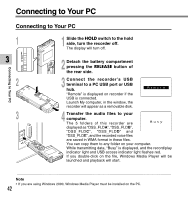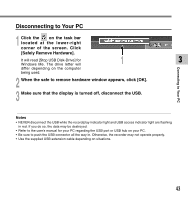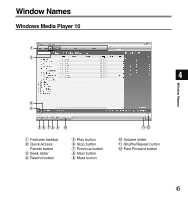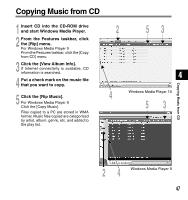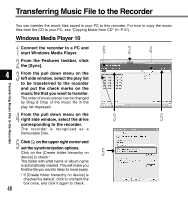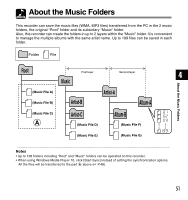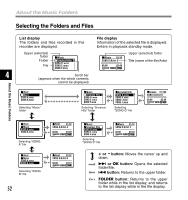Olympus WS-310M WS-300M Instructions (English) - Page 47
Click the [View Album Info].
 |
UPC - 050332299368
View all Olympus WS-310M manuals
Add to My Manuals
Save this manual to your list of manuals |
Page 47 highlights
Copying Music from CD 1 Insert CD into the CD-ROM drive and start Windows Media Player. 2 From the Features taskbar, click the [Rip] menu. For Windows Media Player 9 From the Features taskbar, click the [Copy from CD] menu. 3 Click the [View Album Info]. If Internet connectivity is available, CD information is searched. 4 Put a check mark on the music file that you want to copy. 5 Click the [Rip Music]. For Windows Media Player 9 Click the [Copy Music]. Files copied to a PC are stored in WMA format. Music files copied are categorized by artist, album, genre, etc. and added to the play list. 2 53 4 4 Windows Media Player 10 53 Copying Music from CD 2 4 Windows Media Player 9 47
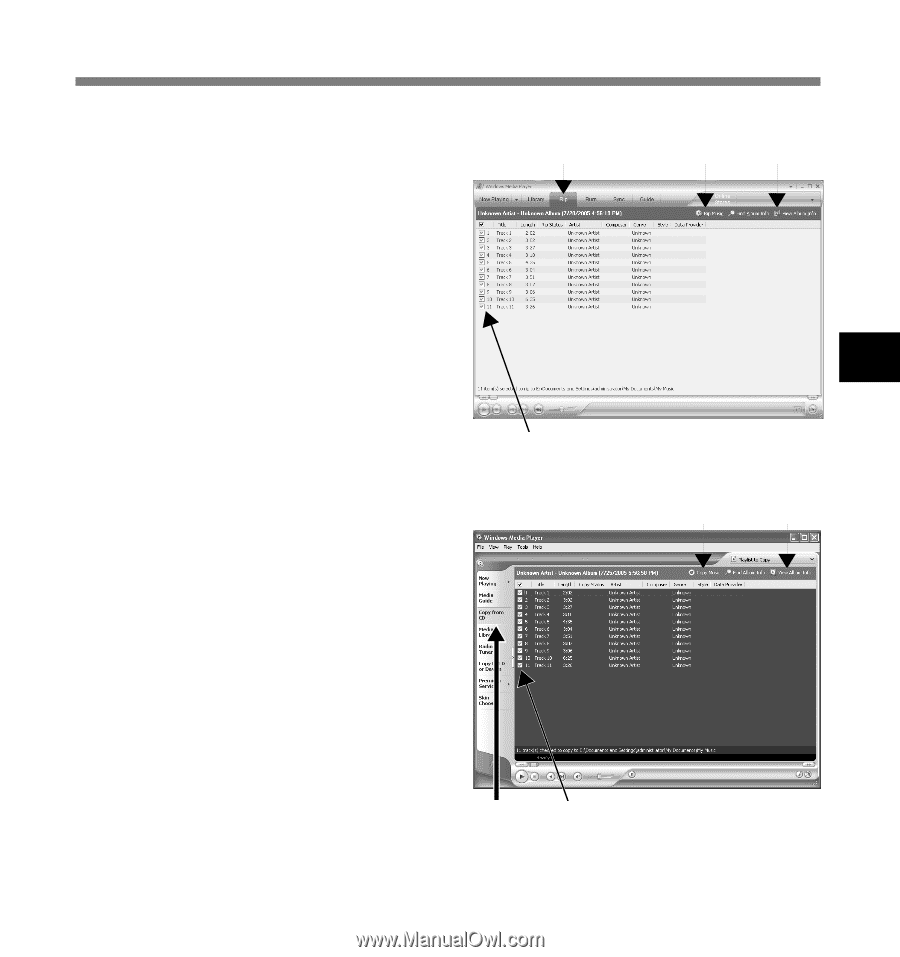
47
4
Copying Music from CD
Copying Music from CD
1
Insert CD into the CD-ROM drive
and start Windows Media Player.
2
From the Features taskbar, click
the [Rip] menu.
For Windows Media Player 9
From the Features taskbar, click the [Copy
from CD] menu.
3
Click the [View Album Info].
If Internet connectivity is available, CD
information is searched.
4
Put a check mark on the music file
that you want to copy.
5
Click the [Rip Music].
For Windows Media Player 9
Click the [Copy Music].
Files copied to a PC are stored in WMA
format. Music files copied are categorized
by artist, album, genre, etc. and added to
the play list.
Windows Media Player 10
Windows Media Player 9
2
4
5
2
4
5
3
3