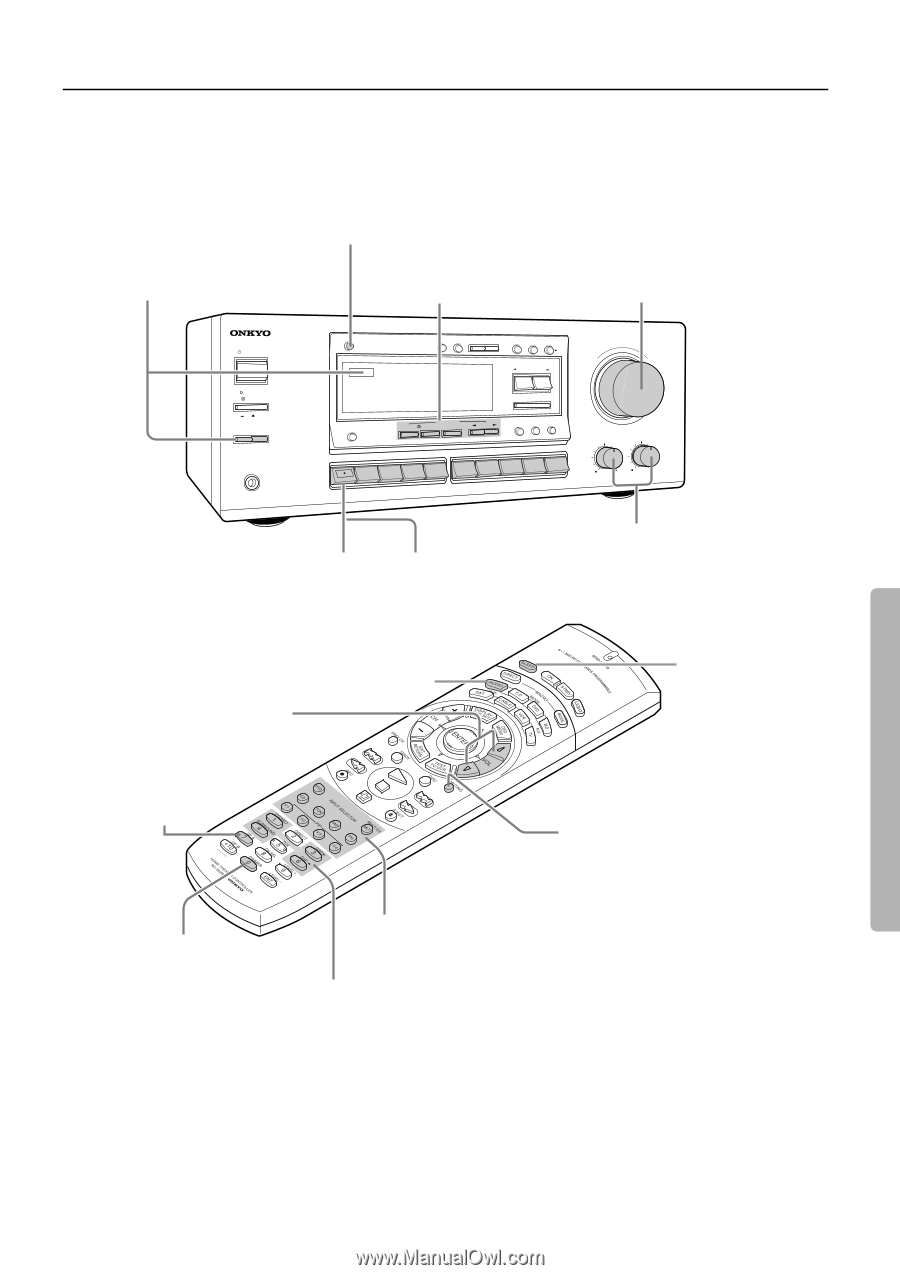Onkyo TX-DS575x Owner Manual - Page 17
Selecting a sound source
 |
View all Onkyo TX-DS575x manuals
Add to My Manuals
Save this manual to your list of manuals |
Page 17 highlights
Selecting a sound source Follow the steps below to select a device to play the sound source. 2. Make sure that the SPEAKERS A indicator is lit on the display. If it is not lit, press the SPEAKERS A button. (Refer to the "Speakers selector" section on the page 20 for more details.) PTY/TP button (European models only) (Refer to page 27) DIMMER button (other than European models) Use this button to change the brightness of the display (normal or dim). 5. Adjust the volume to an appropriate level. These controls allow you to adjust the volume of the Front, Center, Surround speakers and subwoofer simultaneously. Turning the control clockwise 4. LISTENING MODE increases the volume level. Turning the control Select a Listening mode. counter-clockwise decreases the volume level. (Refer to page 21) (Refer to page 20 for more details.) STANDBY/ON STANDBY POWER ON OFF A SPEAKERS B PHONES PTY/TP DISPLAY FM MUTE / MEMORY MODE DOWN TUNING UP DIGITAL/ ANALOG SP/ SYS SETUP CH LEVEL MODE PRESET/MODE ADJ DOWN UP LISTENING MODE STEREO /DTS SURROUND 5 CH STEREO DSP ENTER/SCAN LATE NIGHT/ FRONT EFFECT Re-EQ LFE LEVEL CONTROL MULTI CH INPUT DVD VIDEO 1 VIDEO 2 VIDEO 3 TAPE FM AM PHONO C D DOWN MASTER VOLUME UP BASS TREBLE AV RECEIVER TX-DS575X 1. Press the desired input selector button or MULTI CH INPUT button. The selected source name appears on the display. If you have selected DVD, CD, VIDEO 1, VIDEO 2, VIDEO 3, or TAPE, see page 18. Refer to page 19 for more information on MULTI CH INPUT. 3. Start playing the selected input source. Follow the operating instructions for the source device. 1. Press the MODE AUDIO button 5. VOLUME button (qup/udown) Use this button to adjust the volume level. 6. Use the bass, treble controls to adjust the tone. (Refer to page 20 for more details.) SLEEP button This button allows you to set the sleep timer. (Refer to page 20 for more details.) 2. SP A button Use this button to select Speaker A. MUTING button This button mutes the sound temporarily. (Refer to page 20 for more details.) DIMMER button Use this button to change the brightness of the display (normal or dim). 3. INPUT SELECTOR button Use this button to select a desired sound source. (V4 button is not used for this TX-DS575X.) 4. Select a Listening mode. (Refer to page 21) Warning: • Do not play CD-ROM discs that contain computer data as they may damage the speakers when the sound is amplified by the receiver. Note: If you hear no sound from the speakers, check the following items: • Make sure that all devices and speakers are connected correctly and securely. • The sound is muted when the "MUTING" is on the display. Press the MUTING button on the remote controller to cancel the mute func- tion. • When you select a source that is connected to the DIGITAL INPUT jacks on the rear panel. Check to see if the audio (digital or analog) selection is correct (when DVD, CD, VIDEO 1-3, or TAPE is selected) (refer to page 18.). • If you have selected MULTI CH INPUT, you need to adjust the level of each speaker (refer to page 19). 17