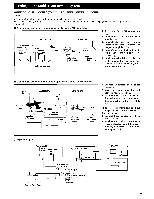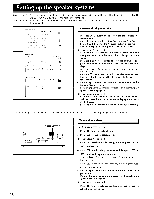Onkyo TX-DS838 Owner Manual - Page 26
Perform, Level, Calibration, procedure, Calibrating, PARAMETER, System, Setup, selected, Press,
 |
View all Onkyo TX-DS838 manuals
Add to My Manuals
Save this manual to your list of manuals |
Page 26 highlights
Setting up the speaker systems System Setup A: System Setup B: Select this parameter and enter settings for the speakers connected to the FRONT SPEAKERS-A, CENTER SPEAKER and SURROUND SPEAKERS connectors on the rear panel. Select this parameter and enter settings for the front speakers connected to the FRONT SPEAKERS-B connectors on the rear panel. 4.02,TICS, C1. *** Menu * * * inpt._ ;_ selector a Sec Se_ect_or Sorroond Setup a Screen Setup Largiage Systte, Seeuo A io S y , e , Seeup 3 4C61, INE -IM ** Sys7e, Setup • A ** ESC cearet Set pmac a ce e t_ a b r a cor.Tx.c.sro, ** s t_ en Set_ op 3 ** Balance Cort e -to] Ceneer [_ On-screen display operation 1. Press the ENTER button on the remote control to display the Menu screen. 2. Move the cursor to select either System Setup A or System Setup B, and then press the O. cursor button on the remote control to display the appropriate System Setup screen. If System Setup A is selected: 3. Press the A or V cursor button to select Speaker Setup, and then press the IP. cursor button to display the Speaker Setup screen. 4. Press the • or • cursor button to select the parameters and press the 4 or IP. cursor button to select the appropriate settings. Refer to System Setup screen on page 27 for more details on the parameters. 5. Press the • cursor button to select Speaker Distance, and then press the ► cursor button to display the Speaker Distance screen. 6. Repeat step 4. to enter the settings for the parameters in the Speaker Distance screen. 7. Perform the Level Calibration procedure in Calibrating the speaker levels on page 28. If System Setup B is selected: 3. Press the • or V cursor button to select Balance Control, and then press the IP- cursor button to display the Balance Control screen. 4. Press the A or O. cursor button to select the desired setting. * Refer to the operations below when icing just the main unit to carry out the on-screen display operation described above, Main unit operation PARAMETER = 4- I 1 J I OOO Use the PARAMETER buttons. 1. Press :=;) to select System Setup. 2. Press M or M to select A or B. If System Setup A is selected: 3. Press ((=:) to select Speaker Setup, and then press MI or to select ON. 4. Press to select the parameters, and then press M or to select the appropriate settings. Refer to System Setup screen on page 27 for more details on the parameters. Press Cr2 to select Speaker Distance and then press or f(= to select ON. 6. Repeat step 4. to enter the settings for the Speaker Distance parameters. 7 Perform the I evel falihration prnrpriiirp in Calihrating the speaker levels on page 28. If System Setup B is selected: 3. Press Q:7J) to select Balance, and then press 0=1 or lo) to select the desired setting. 26