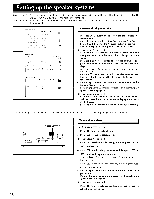Onkyo TX-DS838 Owner Manual - Page 27
LeVei
 |
View all Onkyo TX-DS838 manuals
Add to My Manuals
Save this manual to your list of manuals |
Page 27 highlights
Setting up the speaker systems System Setup screen Use the System Setup screen to set the speaker parameters for all Surround modes. System Setup A and B have different parameters. NOTE: • Since all Surround modes will have the same parameter settings, it is not necessary to separately set the parameters for each Surround mode. When System Setup A is selected, the following screen appears: oz. -T. -sec) ** Sysrem Se, p A ** ESC pecker Setup io Sceaker DL,,ance evel C _fo a c CAZWICYCI. enter S . 7 0 c 1- CI _ COZWI.C`ICCD * Sceeke to s M * F=or Sc . 55 (Cen,e Sp. ONKYO -1- = A -,eft LeVei Sc T ( pHgei el ESC _ • 7d 51 51 -5dB 55 2 d n 1 (=I Center Speaker settings LARGE: Select when using a large, wideband center speaker in conjunction with a subwoofer. SMALL: Select when using a small center speaker with limited bass signal handling. With this mode, sounds below 100 Hz are split out to the subwoofer or the left and right speakers. NONE: Select when a center and Surround speakers are not used. With this mode, the sound is downmixed and divided among the other speakers. Speaker Setup Use this parameter to specify which speakers are connected and their size. Select LARGE, SMALL or NONE for the center speaker and select YES or NO depending on whether or not Surround speakers and a subwoofer are connected. "Completed!" appears on the screen after the settings are entered, and then the System Setup screen appears two seconds later. If the settings are not entered correctly, after "Not Completed. Please Try Again." appears, try entering the settings again. NOTE: • If the Surround Speakers parameter is set to NO, only OFF or DOLBY SURROUND can be selected as the Surround mode. If no center and Surround speakers are selected, no Surround mode can be used and the setting will remain set to OFF. Speaker Distance Use this parameter to specify the distance of the speakers' position from the listener. The delay time is automatically set according to these distances. First, press the ENTER button on the remote control to select whether the distances will be shown in meters (the settings will change in 0.3 m steps) or feet (the settings will change in 1 foot steps). Then, measure the distance of the left/right front, center and left/right Surround speakers from the listening position and select the correct settings. Level Calibration Adjust the level of each channel in order to remain faithful to the film director's intentions. This parameter is used to calibrate each channel's absolute sound level using a test signal. Refer to Calibrating the speaker levels on page 28 for more details. When System Setup B is selected, the following screen appears: 0 ,1\TIC-SenCIO ** Svs=en Seenp e ** ESC Balance Control Censer MEI The balance is normally set to Center. NOTE: If System Setup B is selected, the Surround mode is automatically set to OFF. 27