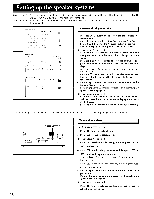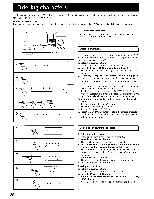Onkyo TX-DS838 Owner Manual - Page 31
properly, tuned, button, continuously, seconds, entered, digit, position, automatical, changes,
 |
View all Onkyo TX-DS838 manuals
Add to My Manuals
Save this manual to your list of manuals |
Page 31 highlights
Tuning in a radio station Make sure that the T-2 MONITOR and AUDIO MUTING indicators are not lit. Number 0 GROUP buttons OAP FM MUTE/MODE MEMORY 2- SCAN " I DIRECT TUNING km- II TUNING FM, AM ;,010001\ El O 070, Oo o 0 0 GROUP TUNER 1 2 099 1 2 3 DIREC JNI 1 ASC DEP STU 0 10 FM MUTE OFF Manual tuning 1. Press either the FM or AM button on the main unit. 2. Change the frequency using the -1 DOWN or UP IP- TUN- ING button. Press the 1 DOWN TUNING button to decrease the frequency and press the ► UP TUNING button to increase the frequency. The TUNED indicator in the display lights up when the station is properly tuned in. In FM, each press of a TUNING button changes the frequency in 50 kHz steps; in AM, the frequency changes in steps of 9 or 10 kHz, depending on the area where the unit is used. If a button is continuously held down for more than 0.5 seconds while tuning an FM station, the frequencies are scanned and tuning automatically stops when a broadcast is received. Direct tuning 1. Press either the FM or AM button on the main unit. 2. Press the DIRECT TUNING button. - --" flashes in the display for 16 seconds. 3. While "-- --" flashes, enter the frequency using the number buttons. For example, to enter "88.10 MHz", press the 8, 8, 1, then 0/ 10 number buttons. The TUNED indicator in the display lights up when the station is properly tuned in. If you enter a frequency where there is no station, this unit will automatically tune to the first station immediately below the entered frequency. If you enter a frequency that is out of range, this unit will return to the previous frequency. U.S./Canadian and worldwide models: Since the AM frequency changes in 10 kHz steps, any number entered in the 1 kHz digit position automatically changes to 0. Tuning in an FM stereo radio station If you tune in a stereo FM station, the STEREO indicator l ights up if the signal is sufficiently strong. If the signal is weak, it may be impossible to tune in the station. 1. Press the FM MUTE/MODE button on the main unit. The FM MUTE OFF indicator lights up. This changes the broadcast to mono, so interstation noise can be heard. 2. Select the station that you want to listen to. 31