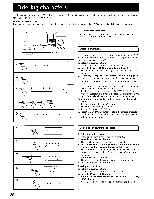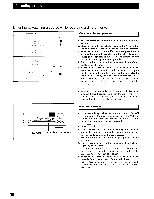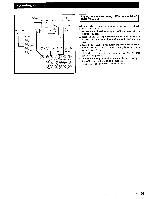Onkyo TX-DS838 Owner Manual - Page 35
DISPLAY, Searching, station, favorite, program, desired, received, scanning, stops., appears,
 |
View all Onkyo TX-DS838 manuals
Add to My Manuals
Save this manual to your list of manuals |
Page 35 highlights
Receiving RDS broadcasts (Not available in the U.S. and other areas) O PTY/TP DISPLAY =i=i 0 0 1 0 (o o (3) SCAN 08= I I • 1 Searching for a station of your favorite program type (PTY scan) If the selected station is not broadcasting RDS signals, this func- tion cannot be used. 1. Press the PTY/TP button on the main unit until "PTY" appears on the display. 2 If "Not RDS" appears on the display, the selected station is not an RDS station. 2. Use the 1 DOWN or UP IP. TUNING button to select the program type (PTY), for example "ROCK M". Refer to the PTY descriptions on the previous page. 3. Press the SCAN button to start searching for stations of the 3 desired program type. When a station of the desired program type is received, scan- ning stops for approximately 5 seconds, and then continues again. 4. When the desired station is found, press the SCAN button to stop scanning. Searching for traffic information (TP scan) If the selected station is not broadcasting RDS signals, this func- tion cannot be used. 1. Press the PTY/TP button until "TP" appears on the display. 2 2. Press the SCAN button to start searching for other TP stations. When a station broadcasting traffic information is found, scanning stops. If "Not find" appears on the display, a TP sta- tion cannot be found. 1 Displaying Radio Text (RT) If the selected station is not broadcasting RDS signals, this func- tion cannot be used. With each press of the DISPLAY button on the main unit , the dis- played RDS information changes as shown below: r Frequency Radio Text < Entered characters or Program Service Name If the current station you are listening to is not an RDS station, only the station frequency and the entered characters appear. (Refer to Entering characters on page 36 for more details about entering characters.) If no characters have been entered, only the frequency is displayed. When RT signals are received, about 15 seconds are necessary until the Radio Text appears on the display. If "Wait" appears on the display, more time is required to receive the RT information. When the information is received, the characters will scroll across the display. If "No text" appears on the display for 3 seconds, RT information is not available. 35