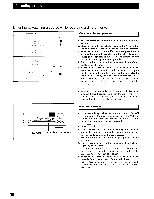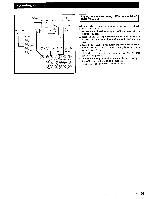Onkyo TX-DS838 Owner Manual - Page 43
Selecting, Surround
 |
View all Onkyo TX-DS838 manuals
Add to My Manuals
Save this manual to your list of manuals |
Page 43 highlights
Selecting a Surround mode Various parameters are available in the Surround mode screens shown below. When not all parameters can be shown in one screen, t appears in the bottom right-hand corner of the screen. Press the V cursor button on the remote control to move the cursor to =. The screen displays more parameters. Refer to Setting the Surround mode parameters on pages 44 and 45 for more details on each of the Surround mode parameters. Dolby Pro Logic Hall 0.14r3FL'IrCro ** Surround Setup ** Surround DOLBY ESC Mode -PRO LOGIC MIM nema Re Default OS EP Dolby Digital (AC-3) C).1•41K-32-(2i. ** Surro Surround Mode a nd DOLBY AC -3 ** ILO ME Midn g n. f Tfeater Cinema Re-EQ _CE Level Atteuuatialf Default OM PE ON CR ledE 02 2 Dolby Pro Logic/Dolby Digital (AC-3) (ACTION, DRAMA or MUSICAL) oisnm,rel, ** S,rround Se a SurroLfd DOL3e mo6e=AC-3 ACTION Sian gf: Theater - ON Cinerre Re-EQ ON ** EE GE M(2 orrKYo ** S u r round Setup Surround Mode= HAIL :it* ESC Stall Size Gall Shaoe Fifect Level Reverb Level Reverb Tire Default 0 . 6 00 1 . 2 00 0 . 8 PG 1 . 4 00 1 . 6 00 Live cox•rxE7r0 ** Surround SueroLnd Setup Mode= LLVE ** ESC MM 1,11 Sire Hall Shape Effect Level Reverb Leve Reverb Tine Default 0 . 6 RE 1.2 EP 0 . 8 RE 1 .4 MC 1 . 6 00 Arena C>2.71i7e.0) ** Surround Node= lid Setup ARENA ** ESC 00 Arena Saze Effect Level Reverb Level Deverb Time DefaLlf 0 6 rir 0 8 00 1 4 CP 1 6 00 Stadium LFE Le Attenuat ion ACTION mobasIs --10018 GM = 0 . 6 PP Hall Size Effect L,eve . Reverb level Reverb Time Defael f 0 . 6 00 0. 8 22 22 T . 6 22 Off ONKYO ** Surround SurroJno Mode= Setup STADIOM ** ro Dialog Stadium Effecf Reverb Reverb Default Fade Size Level Level Time ORR Me 0 . 6 UM 6 . 8 00 1. 4 22 1 . 6 (71M ONKYO ** Surround Setup ** Surround Mode= O7F (STEREO) 43