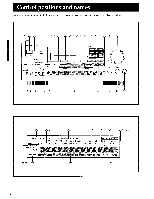Onkyo TX-DS838 Owner Manual - Page 9
device, select, switch, remote, control.
 |
View all Onkyo TX-DS838 manuals
Add to My Manuals
Save this manual to your list of manuals |
Page 9 highlights
Control positions and names ( pow i MrD3 O ® AP D A • I 1 ala 64 & SLEEP e \I , ' I 0 0 © © ® © iI iItI--„), i i VI C9ffl'o.c2.:,,i I II I 0 g .ED .pa,.-0......... . 8 P1 E _LcIL \ 1 Cc) 19 RDE ` ) \ 1 GROUP TER [Tyre- TAPE rVCR APEO TUNER SELEPTO 'ADO-10I• REMOTE CONTROLL ONICY0 CD/TUNER controls: The following buttons can be used when the device select switch is set to CD/TUNER. © SLEEP button Refer to the explanation for this button under AMP controls. ® D button Allows you to specify a disc number for discs in the CD changer. © T button Allows you to use the number keys to specify a track on the CD. ®-© Number buttons (0, 1-9) and +10 button Function as number keys. C) CD buttons Function as operating buttons. Down C> Playback Up Pause u Stop C GROUP button Allows you to select a group (A, B, C or D) for the tuner preset memory. C) CH +1- buttons Allow you to select a preset FM or AM station. TAPE (tape deck) controls: The following buttons can be used when the device select switch is set to TAPE. © SLEEP button Refer to the explanation for this button under AMP controls. ® 11,► and 10-10- buttons Function as rewind (41), forward playback (10-), and fast forward (104.) buttons for Tape Deck-A. © 0/111 button Functions as a record and pause button for Tape Deck-A. (D 1 button Functions as a reverse playback button for Tape Deck-A. button Functions as a stop button for Tape Deck-A. © TAPE DECK-B buttons Function as operating buttons for Tape Deck-B. DIA Forward playback Fast forward Rec/pause Reverse playback Stop VDP (video disc player) controls: The following buttons can be used when the device select switch Z) is set to VDP. © PWR button Turns on and off the power. ® SET button Allows you to start programming the video device codes of other brands in order to operate them using this remote control. © Enter button Allows you to enter other brands' video device codes into this remote control. (D-g Number buttons (0, 1-9) and +10 button Function as number keys. C) Operation buttons Function as operating buttons. ".W3, Fast rewind >l >• Playback Fast forward Pause Stop