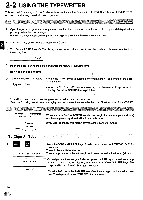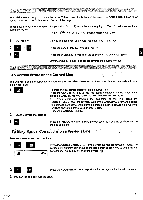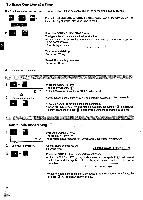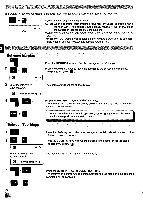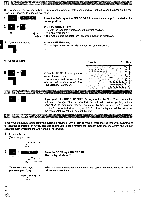Panasonic KX-R530 Operating Instructions - Page 19
Corrections, Display, Erase
 |
UPC - 037988700851
View all Panasonic KX-R530 manuals
Add to My Manuals
Save this manual to your list of manuals |
Page 19 highlights
To Make Corrections on the Display Select the "UL" or "JST" typing mode. This will activate the display. As you type, the descending line counter will count down for each character key depression, letting you know how many more characters may be entered on the current line. Enter the following Information including the errors. Do not press the RETURN key at the end of the line. "Errors are corrected before tehy are printed on paper." The display will show: d on paper.1 1 BACI SPAC 6 El Press the BACKSPACE key to position the error to the left of the indicator. (1) before teh 4 29 2 Press the CANCEL (C) key to delete the incorrect characters. ed before t1 33. 3 Enter the correct characters. before the 1 29 4 CODE 5 HACK SPACE Press CODE+BACKSPACE keys to move toward the next error or to the end of the line. Press the RETURN key to print the information you have typed. •If the error is located toward the beginning of the line, you may use the CODE+RELOC keys instead of the BACKSPACE key. To reposition the carriage at the end of the line, use the RELOC key instead of the CODE+ BACKSPACE keys. To Erase One Word at a Time The QUICK ERASE key may be used to speed up correction by deleting one word on the paper or the display at a time. TACK 1 SPACE SPACE DAR BACK SPACE Press the BACKSPACE or CODE+BACKSPACE keys or the SPACE BAR to position the carriage one character to the right of the incorrect word. •If you have pressed the SPACE BAR after typing an incorrect word, make sure to press the BACKSPACE key before pressing the QUICK ERASE key. 2 E SE 3 Type the correct word. Press the QUICK ERASE key. 19