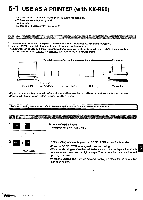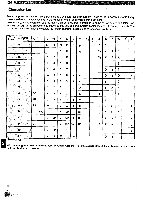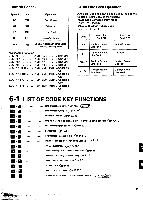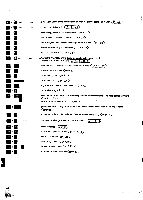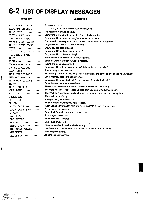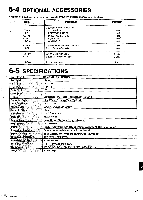Panasonic KX-R530 Operating Instructions - Page 44
sets/releases
 |
UPC - 037988700851
View all Panasonic KX-R530 manuals
Add to My Manuals
Save this manual to your list of manuals |
Page 44 highlights
+ • • + + • + • + + • + + • + • + ■ + + 3 prints information with the last character on each line aligned at the right margin searches words in a text

+
prints
information
with
the
last
character
on
each
line
aligned
at
the
right
margin
<Or
P.23>
•
searches
words
in
a
text
<or
P.31,
34
inserts
or
appends
a
text
into
another
text
<or
P.34
•
+
sets/releases
continuous
underlining
<or
P.20>
+
stores
margin
format
and
changes
margin
format
in
a
text
<or
P.36
•
sets/releases
word
by
word
underlining
Kr
P.21>
replaces
words
in
a
text
Car
P.32
+
moves
the
information
on
the
display
by
one
character
toward
the
left.
moves
to
next
text
name.
<air
P.20,
29,
30,
34,
35
•
+
makes
correction
manually
in
normal
mode/clears
texts
<or
P.17,
36>
+
erases
one
line
at
a
time
<
or
P.20>
•
+
permanent
hyphen
<or
P.24
permanent
space
<or
P.24>
+
aligns
decimal
points
at
preset
tab
stops
<
oar
P.21>
•
+
clears
all
tabs
<or
P.14>
searches
for
the
return
mark
while
executing
the
word
search
command
or
the
word
replace
command
<
r
P.31,
32>
inserts
the
paper
automatically
<or
P.11>
•
+
presets
the
unit
for
typing
capital
letters,
lower
case
numbers,
punctuation
marks
and
symbols
<or
P.25>
moves
the
carriage
to
the
beginning
of
the
line
without
line
spacing
<or
P.17
■
+
starts/
stops
printing
documents
stored
in
memory.
<
Er
P,29
38>
+
clears
tab
stops
<or
P.14>
•
+
moves
the
paper
down
1
/
2
line
<or
P.17,
18
•
+
sets
the
left
margin
<Er
P.15>
•
+
sets
the
right
margin
<re
P.15>
•
+
recalls
the
setting
mode
<air
P.12,
13>
•
+
turns
ON/OFF
the
Accu-Spell
<ow
P.39>
3