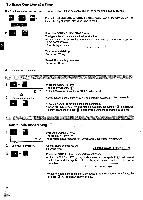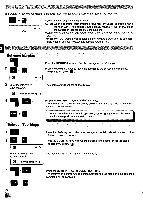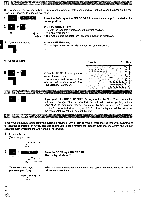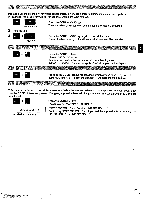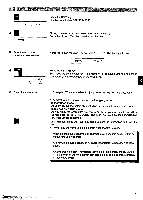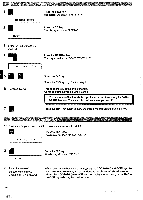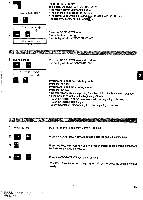Panasonic KX-R530 Operating Instructions - Page 25
Impression
 |
UPC - 037988700851
View all Panasonic KX-R530 manuals
Add to My Manuals
Save this manual to your list of manuals |
Page 25 highlights
Use Caps Lock to set the unit for typing capital letters, lower case numbers, punctuation marks and symbols. In this mode, the SHIFT key will call for opposite characters to be entered. 1 CODE LOCK comes on 2 Type the text. Press the CODE+LOCK keys. The shift indicator will come on and the caps lock mode is activated. 3 + DF goes off Press the CODE+LOCK keys again to cancel the command. The shift indicator will go off and the caps lock mode will be canceled. C DUE Press the CODE+J keys. The carriage moves Yso inch. You may use this function to "squeeze" characters together. In the "L/L" and "JST" mode, the symbol "---" will appear on the display. CODE Pressing the CODE+H keys reduces the normal carriage spacing by one half. In the "UL" and "JST" mode, the symbol "--" will appear on the display. 11 This controls the impact of the printed characters. Select the impression level that is most suited for your needs. Each time the CODE+L keys are pressed, the typing impression level will change. A typing impression level of 1, 2 or 3 can be selected. Press the CODE+L keys. The display will show "IMPRESSION: #". IMPRESSION: # (#: desired number.) * "IMPRESSION: 1" is softer than "IMPRESSION: 3". * At first, try "IMPRESSION: 1" and if you feel the impression is too soft, try "IM- PRESSION: 2" or "IMPRESSION: 3". 25