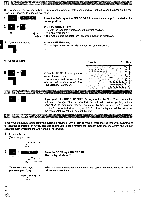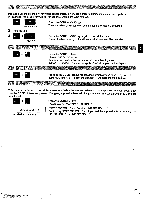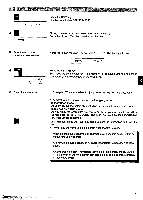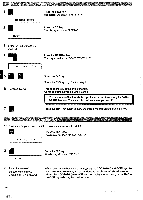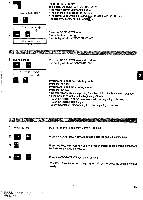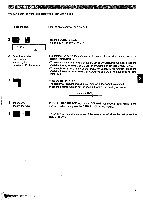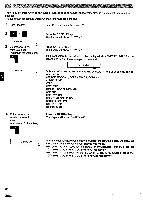Panasonic KX-R530 Operating Instructions - Page 28
Code+backspace
 |
UPC - 037988700851
View all Panasonic KX-R530 manuals
Add to My Manuals
Save this manual to your list of manuals |
Page 28 highlights
74: IN/EDIT/LIST? 2 I TEXT= Press the TEXT key. The display will show "IN/EDIT/LIST?". Press the "I" key. The display will show "TEXT=". 3 Enter the text name to be recalled. 4 011 CONT. TEXT Y/N? Press the RETURN key. The display will show "CONT. TEXT Y/N?". 6 Continue typing. 7 Press the "V" key. Press the "N" key to go back to step 2. This positions you at the end of the text. Continue typing as you did while storing. " You cannot scroll backwards through the text at this time, using the BACK- 1 SPACE key, etc. You may only continue where you left off. Press the TEXT key again to store the added information and close the text. You have entered your document into memory and now want to print it. IN/EDIT/LIST? Press the TEXT key. The display will show "IN/EDIT/LIST?". 2 ill TEXT- Press the "E" key. The display will show "TEXT=". 3 Enter the name of the text to be printed. (maximum 10 characters) *If you don't remember the text name, press the CODE+BACKSPACE keys, the first text stored in memory will be recalled and the display will show its name. Press the CODE+BACKSPACE keys to display the next text, or the BACKSPACE key to display the previous one. 28