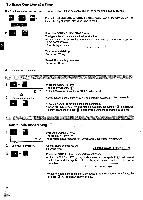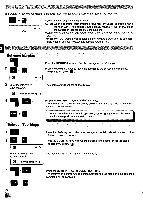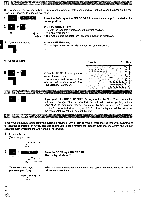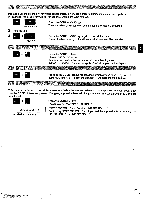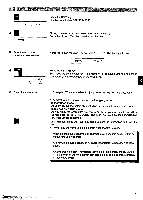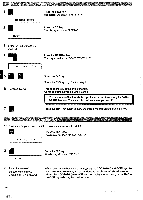Panasonic KX-R530 Operating Instructions - Page 23
Specified, Point, Space
 |
UPC - 037988700851
View all Panasonic KX-R530 manuals
Add to My Manuals
Save this manual to your list of manuals |
Page 23 highlights
Over a Specified Point 1 SPACE 2 0 +1 46 3 Enter the information to be centered. centering 4 42 Press the SPACE BAR to move the carriage to the desired position. Press the CODE+C keys. The display will show "s". The characters will appear on the display. 4 CODE A / Press the RETURN, TAB, or CODE+TEXT keys. The information entered will be printed and the centering command will be canceled. Auto Half Space You can automatically correct a word within memory with one that has one character more or any amount of characters less than the original word. 1 Locate the carriage on the error. 2 QUICK ERASE Press the CANCEL or QUICK ERASE key to delete the incorrect characters. 3 )0 S 4 Type the correct characters. 5 TAB Press the CODE+C keys to activate the auto half space. The display will show "Mr. Press the RETURN, TAB, or CODE+TEXT keys. The characters entered will be printed. CODE Mar in us This command instructs the unit to print the information with the last character of each line aligned at the right margin. 1 Dr Press the CODE+R keys to move the carriage to the right margin. The display will show " R 4 0 2 Enter the information. 3 CODE ± II I Press the CODE+TEXT or RETURN key. The characters will be printed with the last character right margin flush. The command will then be canceled. Left Margin Right Margin (Your name); Panasonic Company' One PanasOnic Way! Secaucus, N.J. 07094: I 23