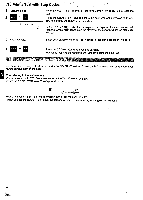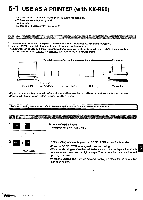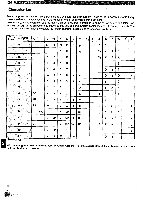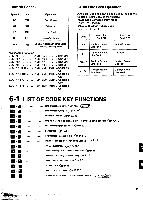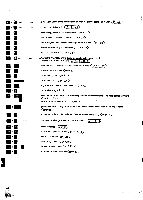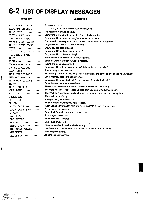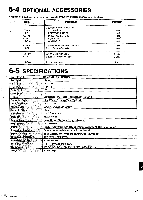Panasonic KX-R530 Operating Instructions - Page 43
Functions
 |
UPC - 037988700851
View all Panasonic KX-R530 manuals
Add to My Manuals
Save this manual to your list of manuals |
Page 43 highlights
Control Codes Symbol BS HT LF CR ESC Code 08H 09H 0AH 0DH 1BH Operation Back Space Tabulation Line Feed Carriage Return Special functions in combination with the following code 'Expansion Function ESC+"E" (1BH +45H) Bold ON ESC+"F" (1BH+46H) Bold OFF ESC+"G" (1BH+47H) Bold ON ESC+"H" (1BH+48H) Bold OFF ESC+" -"+00H (1BH+2DH+00H) . .Underline OFF ESC+"-"+01H (1BH+2DH+01H) . .Underline ON ESC+"-"+"0" (1BH+2DH+30H) . .Underline OFF ESC+"-"+"1" (1BH+2DH+31H) . .Underline ON Auto Line Feed Operation Automatic Line Feed can be selected by setting the Carriage Return Mode as shown below. *Automatic Carriage Return Mode Auto Line Feed ON *Manual Carriage Return Mode Auto Line Feed OFF Code Auto Line Feed ON CR Carriage Return, Line Feed LF Carriage Return, Line Feed CR+LF Carriage Return, Line Feed LF+CR Carriage Return, Line Feed Auto Line Feed OFF Carriage Return Line Feed Carriage Return, Line Feed Carriage Return, Line Feed 6-1 LIST OF CODE KEY FUNCTIONS sets/releases auto carrier return mode sets/releases BOLD print centers information sets the machine to be used as a printer to print data from a computer < finds misspellings (in edit mode) P.4f> half spacing sets/releases paragraph indent Car P.24> moves the carriage by Vec, inch (Micro Spacing) initialize the carriage controls the impact of the printed characters < or P.25> checks the remaining memory quantity