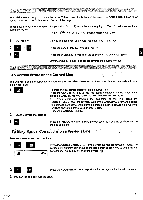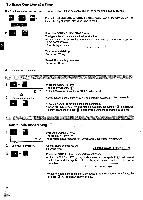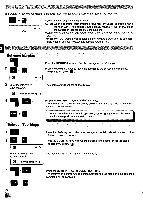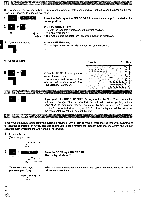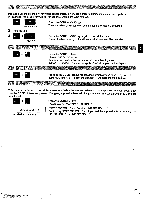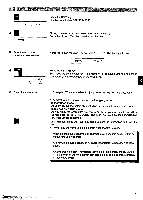Panasonic KX-R530 Operating Instructions - Page 22
Code+c
 |
UPC - 037988700851
View all Panasonic KX-R530 manuals
Add to My Manuals
Save this manual to your list of manuals |
Page 22 highlights
The CODE+A keys select whether a carriage return is made automatically or normally in the "Hot Zone". NORM: Printing stops at the right margin. AUTO: When a character after entering a "Hyphen" or "Space" is entered within .4 60 the "Hot Zone", the carriage automatically returns to the left margin or the paragraph indent position of the next line. AUTO •When the automatic carriage return mode is set, the mode status indicator is displayed. *When the "L/L" typing mode is selected, the carriage always returns automati- cally whether you set the automatic carriage return or not. 1Between Margins 2 + com Press the RETURN key to position the carriage at the left margin. Press the CODE+C keys to move the carriage to the center of the margins. The display will show "5". 1.4 4 30 3 Enter the information to be centered. S centering 41 26 The characters will appear on the display. 4 TAR Press the RETURN, TAB, or CODE+TEXT keys. The information entered will be printed between the margins* and the centering command will be canceled. CODE * When the indent function is in operation, centering is performed between the indented position and the right margin. Between Tab Stops 1 TAB 2 1 38 3 Enter the information to be centered. re centering a 33 Press the TAB key to position the carriage at the left side tab position of the column you want to center in. Press the CODE+C keys to move the carriage to the center of the tab stops. The display will show "Sr The typed characters will appear on the display. 4 III TA COD Press the RETURN, TAB, or CODE+TEXT keys. The information entered will be printed between the tab stops and the centering command will be canceled.