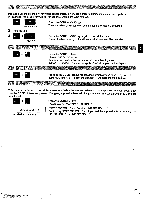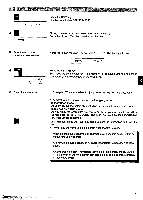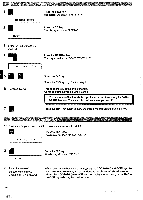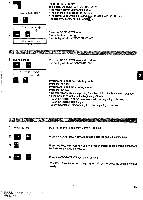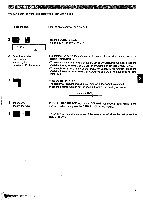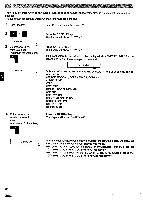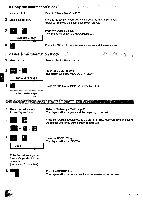Panasonic KX-R530 Operating Instructions - Page 30
IliII
 |
UPC - 037988700851
View all Panasonic KX-R530 manuals
Add to My Manuals
Save this manual to your list of manuals |
Page 30 highlights
IN/EDIT/LIST? Press the TEXT key. The display will show "IN/EDIT/LIST?". TEXT- 3 Enter the name of the text to be modified. (maximum 10 characters) 4 111-0IliII MAR CURR/STOR? (Text Name)® TEXT Press the "E" key. The display will show "TEXT=". Press the RETURN key. The display will show "MAR CURR/STOR?". •If you wish to use the current margin setting (format), press the "C" key. To use the same format as when the text was stored (if different from the current format), press the "S" key. The mode status indicator for "Text Memory" is displayed, and the text name followed by the symbol "®"indicating you are at the beginning of the text. 5 COD BACK SPACE BACK SPACE Press the CODE+BACKSPACE or BACKSPACE key to position the last character of the word or phrase to be deleted to the left of the right edge of the LCD. 6 Type the new characters. Press the CANCEL (0) key to delete the characters and type the new characters. 7 Press the TEXT key again to store the modified information and close the text. 30