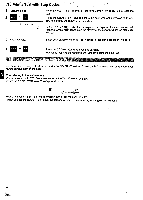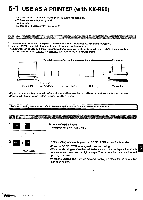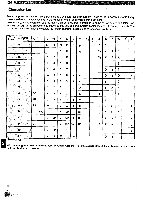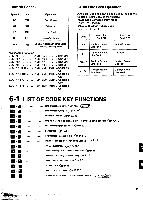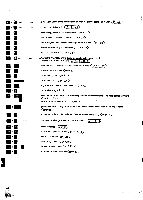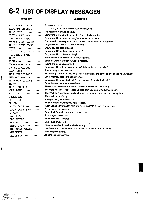Panasonic KX-R530 Operating Instructions - Page 40
sequentially
 |
UPC - 037988700851
View all Panasonic KX-R530 manuals
Add to My Manuals
Save this manual to your list of manuals |
Page 40 highlights
Accu-Spell checks spelling according to the following rules. •Numbers and symbols are also treated as a word. For example, "etc" is treated as a mistake while "etc." is judged correct. •Symbols before and after a word such as "," (quotation mark) and ? (question mark) are first removed from the word before it is spell verified. For example, "Great!!" is judged correct, but "Gleat!!" is judged incorrect. •Some punctuation errors are detected. For example, "word:)" is judged as an error and the buzzer will sound three times. •Some errors of apostrophe are detected. For example, "now's" and "at's" will be judged incorrect. •A word consisting of several words joined by hyphen, such as "mother-in-law", is spell verified as a single compound word. •Accu-Spell takes into account the difference between capital letters and small letters. If you type "check, Check, CHECK", all of these words will be judged correct. This is because when a word is at the beginning of a sentence, it starts with a capital letter, while if it is part of a title it consists entirely of capital letters. If, however, you type "Check", it will be judged incorrect. •In the case of words which always begin with a capital letter, such as America, both "America" and "AMERICA" will be judged correct, however "america" will be judged incorrect. Sometimes the buzzer will sound even if you type a correct word, because the word is not in the dictionary. Si 1 Recall the text to be verified. 2 Move the beginning of the text. + 3 CODE 4 Each word in the text will be verified. VERIFYING V • SPELL TEXT 5 I While Accu-Spell is activated, press the TEXT key, enter the text name and press the RETURN key. Press the CODE+F keys. Each word in the text will be verified from current position sequentially to the end of text. The display will show "VERIFYING". If a word that is not in the dictionary is found, spell verification will be interrupted, the buzzer will sound, and the word will appear as a flashing indication on the display. To continue spell verification press the CODE+F keys. If no misspelled words are found in any part of the text, the message "VERIFIED" will appear on the display. VERIFIED V V SPELL TEXT 40