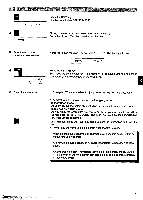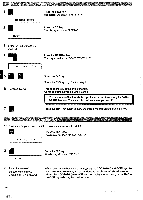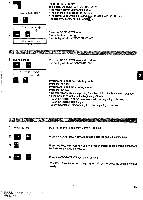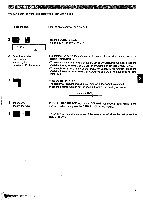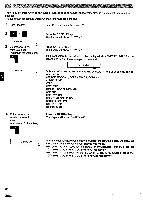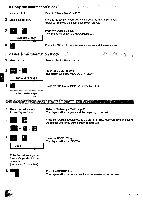Panasonic KX-R530 Operating Instructions - Page 31
Code+return
 |
UPC - 037988700851
View all Panasonic KX-R530 manuals
Add to My Manuals
Save this manual to your list of manuals |
Page 31 highlights
or. eare mm You can locate the word to be corrected directly within a text. 1 Recall the text. Refer to "To Modify a Text" on p.30. +© 2 DE S -WD= TEXT 3 Enter the word or words you are searching for. (maximum 10 characters) 4 5 If necessary, modify the word. 6 LI i Press the CODE+S keys. The display will show "S-WD=". •Searching for particular characters. To search for a return mark, press the CODE+RETURN keys. •To search for the start mark of the BOLD or UNDERLINE function, press the CODE+B keys for BOLD or CODE+U or CODE+W keys for UNDERLINE. •To search for an end mark of the BOLD or UNDERLINE function, press the CODE+B keys twice for BOLD or CODE+U or CODE+W keys twice for UNDERLINE. 3 Press the RETURN key. The display will show the word(s) you entered in the search command. When the entered word is not included in the text, the display will show: NOT FOUND! ! TEXT Press the BACKSPACE key or the CODE+BACKSPACE keys move to the desired position, and press the CANCEL (0) key to modify. To locate the second occurrence of the entered word within the text, press the CODE+N keys. 31