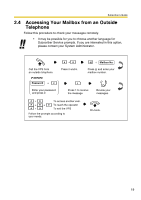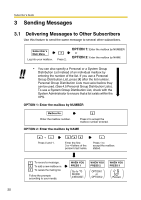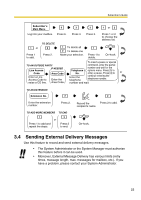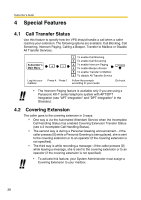Panasonic KXTVS325 KXTVS125 User Guide - Page 24
Subscriber, Main Menu, Day of the, Month, Area Code, Extension, Line Access Code, Telephone, digit,
 |
View all Panasonic KXTVS325 manuals
Add to My Manuals
Save this manual to your list of manuals |
Page 24 highlights
Subscriber's Guide Subscriber's Main Menu Log into your mailbox. TO 1 RECIPIENT TO AN OUTSIDE PARTY 6 3 1 Press 6. Press 3. Press 1. 1 Press 1. Line Access Code Enter a Line Access Code to seize a CO line. IF NEEDED Area Code Enter the Area Code. Telephone No. Enter the telephone number and wait. To insert a pause or special command, enter the partial number and wait for the options menu. Press [5] to enter a pause. Press [4] to continue entering the telephone number. TO AN EXTENSION Extension or No. 2 Enter the extension number. Press 2 to accept. 4-digit Password or # Enter the 4-digit password or press # to skip. BY EXTERNAL MESSAGE DELIVERY LIST or 2 1 or 2 Record the recipient's name at the tone. Press 2. Press 1 or 2 for desired list. 4-digit Password or # Enter the 4-digit password or press # to skip. IF DESIRED # or Press # for immediate delivery. Delivery + # Time Set delivery time. For example: 5:00 is entered as [5] and [#]. 5:15 is entered as [515] [#]. 1 for AM 2 for PM Press 1 for AM or 2 for PM. Day of the Month + # Enter the day of the month and press #. 2 1 2 Press 2 Record a Press 1 Press 2 to accept. message to end to accept. at the tone. recording. On-hook. 24