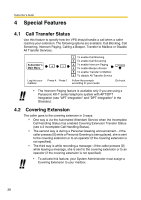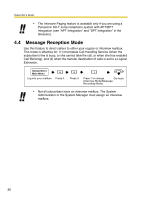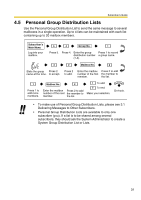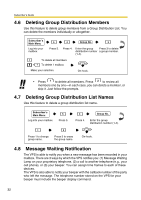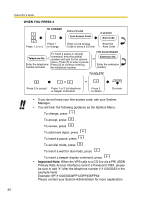Panasonic KXTVS325 KXTVS125 User Guide - Page 31
Personal Group Distribution Lists
 |
View all Panasonic KXTVS325 manuals
Add to My Manuals
Save this manual to your list of manuals |
Page 31 highlights
Subscriber's Guide 4.5 Personal Group Distribution Lists Use the Personal Group Distribution List to send the same message to several mailboxes in a single operation. Up to 4 lists can be maintained with each list containing up to 20 mailbox members. Subscriber's Main Menu Log into your mailbox. 5 4 Group No. 1 Press 5. Press 4. Enter the group Press 1 to record distribution number a group name. (1-4). 2 2 Mailbox No. 2 State the group Press 2 name at the tone. to accept. Press 2 to add. Enter the mailbox Press 2 to add number of the first the member to member. the list. 1 Press 1 to add more members. Mailbox No. 2 Enter the mailbox Press 2 to add number of the next the member to member. the list. 1 To add 2 To end Make your selection. On-hook. • To make use of Personal Group Distribution Lists, please see 3.1 Delivering Messages to Other Subscribers. • Personal Group Distribution Lists are available to only one subscriber (you). If a list is to be shared among several subscribers, they should ask the System Administrator to create a System Group Distribution List or Lists. 31