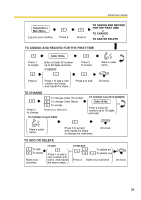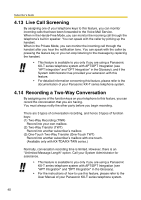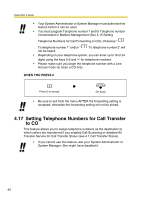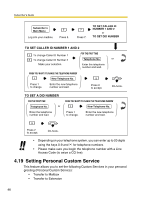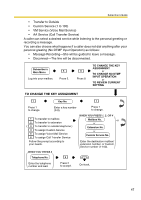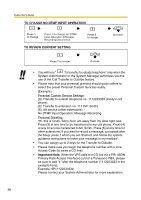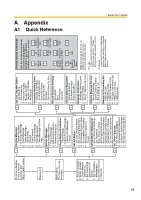Panasonic KXTVS325 KXTVS125 User Guide - Page 44
Setting Telephone Numbers for Call Transfer, to CO
 |
View all Panasonic KXTVS325 manuals
Add to My Manuals
Save this manual to your list of manuals |
Page 44 highlights
Subscriber's Guide • Your System Administrator or System Manager must authorize this feature before it can be used. • You must program Telephone number 1 and/or Telephone number 2 beforehand in Mailbox Management (See 4.15 Setting Telephone Numbers for Call Forwarding to CO); otherwise " 1 To telephone number 1" and/or " 2 To telephone number 2" will not be heard. • Depending on your telephone system, you can enter up to 16 or 24 digits using the keys 0-9 and for telephone numbers. • Please make sure you begin the telephone number with a Line Access Code (to seize a CO line). WHEN YOU PRESS 6 2 Press 2 to accept. On-hook. • Be sure to exit from the menu AFTER the forwarding setting is accepted; otherwise the forwarding setting will not be stored. 4.17 Setting Telephone Numbers for Call Transfer to CO This feature allows you to assign telephone numbers as the destination to which callers are transferred if you enabled Call Screening or disabled All Transfer Service for Call Transfer Status (see 4.1 Call Transfer Status). • If you cannot use this feature, ask your System Administrator or System Manager. She might have disabled it. 44