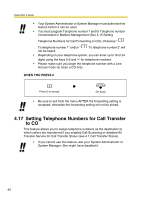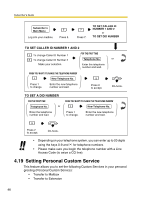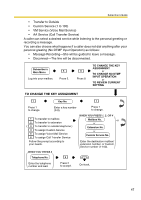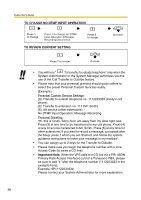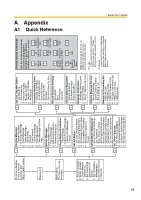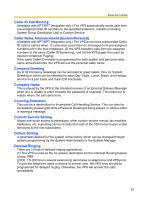Panasonic KXTVS325 KXTVS125 User Guide - Page 48
Important Note, To Review Current Setting, No Dtmf Input Operation
 |
View all Panasonic KXTVS325 manuals
Add to My Manuals
Save this manual to your list of manuals |
Page 48 highlights
Subscriber's Guide TO CHANGE NO DTMF INPUT OPERATION 1 1 2 Press 1 to change. Press 1 to change No DTMF Input Operation (Message Recording/Disconnect). Press 2 to accept. TO REVIEW CURRENT SETTING 2 Press 2 to review. On-hook. On-hook. • You will hear " 3 To transfer to outside telephone" only when the System Administrator or the System Manager authorizes you the use of the Call Transfer to Outside feature. • Please note that your personal greeting should guide callers to select the preset Personal Custom Services easily. [Example] Personal Custom Service Settings [3]: Transfer to outside telephone no. 1112223333 (Cindy's cell phone) [4]: Transfer to extension no. 111 (Mr. Smith) [5]: AA service (other extensions) No DTMF Input Operation: Message Recording Personal Greeting "Hi, this is Cindy. Sorry, but I am away from my desk right now. Press [3] at any time to be transferred to my cell phone. Press [4] at any time to be transferred to Mr. Smith. Press [5] at any time for other extensions. If you want to record a message, just speak after the beep; press 1 when you are finished; and follow the system guidance instructions to leave your message in my mailbox". • You can assign up to 2 keys for the Transfer to Outside. • Please make sure you begin the telephone number with a Line Access Code (to seize a CO line). • Important Note: When the VPS calls to a CO line via a PRI (ISDN Primary Rate Access Interface) card of a Panasonic PBX, please be sure to add "#" after the telephone number (1112223333 in the example here): Example: 9P1112223333# Please contact your System Administrator for more explanation. 48