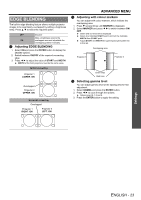Panasonic PT-D6000ULK Functional Instructions - Page 20
English - 20, Geometry:keystone, Geometry:curved
 |
UPC - 791871111871
View all Panasonic PT-D6000ULK manuals
Add to My Manuals
Save this manual to your list of manuals |
Page 20 highlights
POSITION menu Q GEOMETRY:KEYSTONE Select KEYSTONE and press the ENTER button to display the options. VERTICAL KEYSTONE Q GEOMETRY:CURVED Select CURVED and press the ENTER button to display the options. LENS THROW RATIO Press I H to adjust throw ratio of the attached lens. VERTICAL KEYSTONE VERTICAL SUB KEYSTONE HORIZONTAL KEYSTONE HORIZONTAL KEYSTONE VERTICAL ARC HORIZONTAL SUB KEYSTONE HORIZONTAL ARC LINEARITY VERTICAL BALANCE HORIZONTAL BALANCE Settings ENGLISH - 20 NOTE: • When GEOMETRY setting is set, displayed menu or startup logo might be projected outside of the actual image area. • When GEOMETRY is selected, EDGE BLENDING adjustment may be ineffective.

Settings
POSITION menu
E
NGLISH - 20
GEOMETRY:KEYSTONE
Select
KEYSTONE
and press the
ENTER
button to
display the options.
GEOMETRY:CURVED
Select
CURVED
and press the
ENTER
button to display
the options.
VERTICAL KEYSTONE
VERTICAL SUB KEYSTONE
HORIZONTAL KEYSTONE
HORIZONTAL SUB KEYSTONE
LINEARITY
LENS THROW RATIO
Press
I
H
to adjust throw ratio of the attached lens.
VERTICAL KEYSTONE
HORIZONTAL KEYSTONE
VERTICAL ARC
HORIZONTAL ARC
VERTICAL BALANCE
HORIZONTAL BALANCE
NOTE:
• When
GEOMETRY
setting is set, displayed menu or startup
logo might be projected outside of the actual image area.
• When
GEOMETRY
is selected,
EDGE BLENDING
adjustment
may be ineffective.