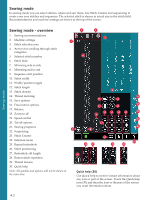Pfaff creative sensation Owner's Manual - Page 61
Thread metering 14/Thread, tension 29
 |
View all Pfaff creative sensation manuals
Add to My Manuals
Save this manual to your list of manuals |
Page 61 highlights
Sewing mode Thread metering (14)/Thread tension (29) The ActivStitch™ Technology feature controls the needle thread in two ways: thread tension and thread metering. The ActivStitch™ Technology feature improves the correct balance between needle thread and bobbin thread. It will automatically use thread metering when possible, to get the best result. Thread metering automatically and continuously measures the fabric thickness to meter the correct amount of thread for the selected stitch. When using thread tension, the tension discs will keep the correct amount on tension on the needle thread. Certain optional accessories or special techniques may require the use of thread tension for best results. Deselect ActivStitch™ Technology in Machine settings to switch to thread tension. The control visible in sewing mode will change between thread metering and thread tension depending on the setting in Machine settings. Use the control to adjust the balance between needle thread and bobbin thread, e.g., when using specialty thread. Adjust thread tension/thread metering For the best stitch appearance and durability make sure the needle thread tension/thread metering is correctly adjusted, i.e. for general sewing, the threads evenly meet between the two fabric layers. If the bobbin thread is visible on the top side of the fabric, the thread tension/thread metering is too tight. Reduce the thread tension/thread metering. If top thread is visible on the underside of the fabric, the thread tension/thread metering is too loose. Increase the thread tension/thread metering. For decorative stitches and buttonholes the top thread should be visible on the underside of the fabric. Thread tension/thread metering compensation If you Ànd that the thread tension or thread metering in general is too low or too high, touch Thread tension/thread metering compensation in the Machine settings menu and adjust the settings in the window that appears, see page 3:12. Thread metering control Thread tension control 4:7