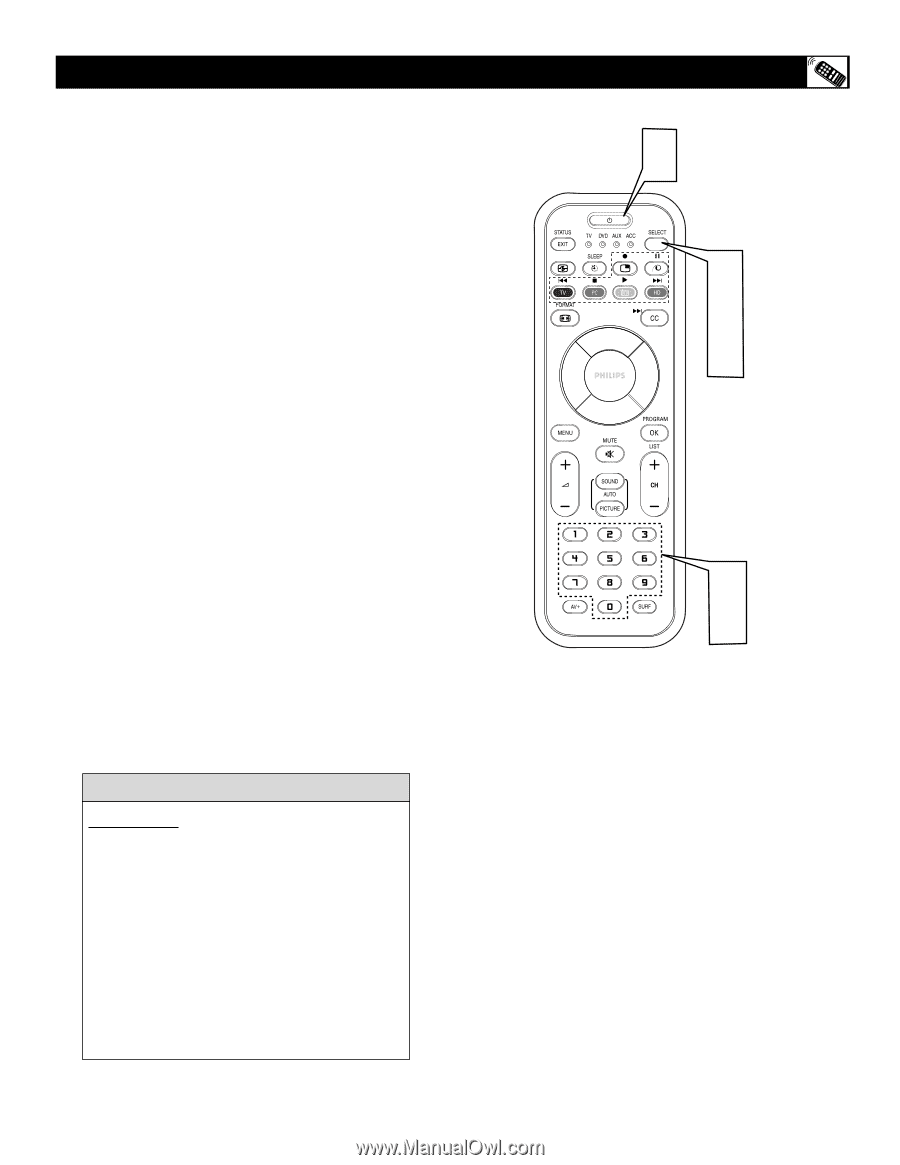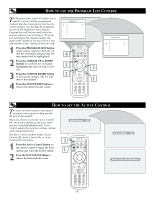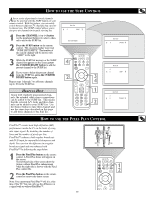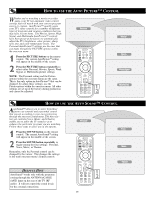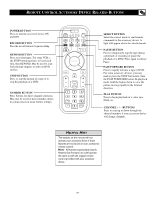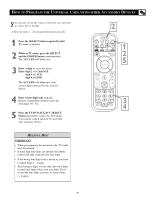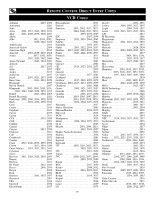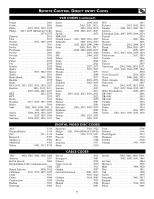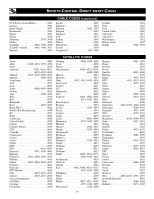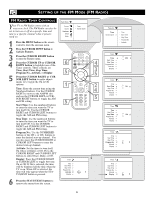Philips 26PF9966 User manual - Page 29
Ow To, Rogram The, Niversal, Ode With Other, Ccessory, Evices
 |
UPC - 037849948309
View all Philips 26PF9966 manuals
Add to My Manuals
Save this manual to your list of manuals |
Page 29 highlights
HOW TO PROGRAM THE UNIVERSAL CODE WITH OTHER ACCESSORY DEVICES Y ou can also set up the remote control for use with other accessory device brands. Follow the steps 1 - 4 to program the universal code. 1 Press the SELECT button repeatedly until TV mode is selected. 2 While in TV mode, press the SELECT and the POWER button simultaneously. The ACC LED will blink once. 3 Enter a digit to select the device. Enter digit 2 for Cable/SAT, digit 3 for VCR digit 4 for DVD The ACC LED will blink once if the correct digit is pressed for the selected device. R 4 Enter a four-digit code from the Remote Control Direct Entry Codes list. (See pages 30 - 32). 5 Press the TV/DVD/AUX/ACC SELECT button repeatedly to select the ACC mode. Your remote control can now be used with your accessory device. 2 1 2 5 3 4 HELPFUL HINT IMPORTANT • When programming the universal code, TV mode must be selected. • If more than four digits are entered, the remote control will only retain the first four digits. • If the wrong four-digit code is keyed in, you have to repeat Steps 1 - 4 again. • After keying a digit, you are only allowed a thirty seconds time limit to key your next digit. If you exceed the time limit, you have to repeat Steps 1 - 4 again. 29