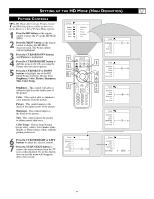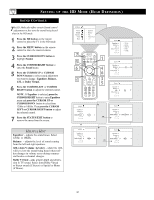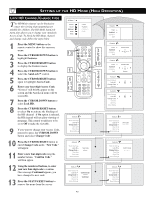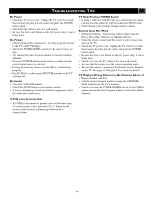4
6
I
NDEX
Cleaning and Care
. . . . . . . . . . . . . . . . . . . . . . . . . . . . . . . . . .45
FM Radio Mode Controls
AutoSound™ Control
. . . . . . . . . . . . . . . . . . . . . . . . . . . . . . .36
Install Menu Controls
Auto Program Control . . . . . . . . . . . . . . . . . . . . . . . . . . . . . .33
Language Control . . . . . . . . . . . . . . . . . . . . . . . . . . . . . . . . .33
Manual Store Control . . . . . . . . . . . . . . . . . . . . . . . . . . . . . .33
Mode Select Control
. . . . . . . . . . . . . . . . . . . . . . . . . . . . . . . .33
Screensaver Control
. . . . . . . . . . . . . . . . . . . . . . . . . . . . . . . .36
Sound Adjustment Controls
AVL (Auto Volume Leveler) Control . . . . . . . . . . . . . . . . . .35
Balance Control . . . . . . . . . . . . . . . . . . . . . . . . . . . . . . . . . . .35
Equalizer Controls . . . . . . . . . . . . . . . . . . . . . . . . . . . . . . . . .35
Dolby Virtual Control . . . . . . . . . . . . . . . . . . . . . . . . . . . . . .35
SAP . . . . . . . . . . . . . . . . . . . . . . . . . . . . . . . . . . . . . . . . . . . .35
Sound Control . . . . . . . . . . . . . . . . . . . . . . . . . . . . . . . . . . . .35
Timer Controls
. . . . . . . . . . . . . . . . . . . . . . . . . . . . . . . . . . . .34
HD Mode Controls
Lock HD Control
. . . . . . . . . . . . . . . . . . . . . . . . . . . . . . . . . .43
Mode Select Control
. . . . . . . . . . . . . . . . . . . . . . . . . . . . . . . .40
Picture Adjustment Controls
. . . . . . . . . . . . . . . . . . . . . . . . .41
Sound Adjustment Controls
. . . . . . . . . . . . . . . . . . . . . . . . . .42
Index
. . . . . . . . . . . . . . . . . . . . . . . . . . . . . . . . . . . . . . . . . . . . .46
PC Mode Controls
Audio Selection Controls
. . . . . . . . . . . . . . . . . . . . . . . . . . . .37
PC Feature Controls
. . . . . . . . . . . . . . . . . . . . . . . . . . . . . . .38
Picture Adjustment Controls
. . . . . . . . . . . . . . . . . . . . . . . . .37
PIP Controls
. . . . . . . . . . . . . . . . . . . . . . . . . . . . . . . . . . . . . .39
Registration Information
. . . . . . . . . . . . . . . . . . . . . . . . . . . . .2
Safety/Precautions
. . . . . . . . . . . . . . . . . . . . . . . . . . . . . . . . .3-4
Table of Contents
. . . . . . . . . . . . . . . . . . . . . . . . . . . . . . . . . . . .5
Troubleshooting Tips
. . . . . . . . . . . . . . . . . . . . . . . . . . . . . . . .44
TV Mode Controls
Active Control
. . . . . . . . . . . . . . . . . . . . . . . . . . . . . . . . . . . . .24
AutoLock Controls
Access Code
. . . . . . . . . . . . . . . . . . . . . . . . . . . . . . . . . . . . .12
Block Channels . . . . . . . . . . . . . . . . . . . . . . . . . . . . . . . . . . .13
Blocking Options
. . . . . . . . . . . . . . . . . . . . . . . . . . . . . . . . .18
Clear All Locked Channels . . . . . . . . . . . . . . . . . . . . . . . . . .15
Lock HD Channel . . . . . . . . . . . . . . . . . . . . . . . . . . . . . . . . .14
Movie Ratings . . . . . . . . . . . . . . . . . . . . . . . . . . . . . . . . . . . .16
Review Screen . . . . . . . . . . . . . . . . . . . . . . . . . . . . . . . . . . . .19
TV Ratings
. . . . . . . . . . . . . . . . . . . . . . . . . . . . . . . . . . . . . .17
Understanding the AutoLock™ Control . . . . . . . . . . . . . . . .11
AutoSound™ Control
. . . . . . . . . . . . . . . . . . . . . . . . . . . . . . .26
Auto Program Control
. . . . . . . . . . . . . . . . . . . . . . . . . . . . . . .7
AutoPicture™ Control
. . . . . . . . . . . . . . . . . . . . . . . . . . . . . .26
AVL (Auto Volume Leveler) Control
. . . . . . . . . . . . . . . . . . . .9
Balance Control
. . . . . . . . . . . . . . . . . . . . . . . . . . . . . . . . . . . .9
Channel Edit (Add or Delete Channels) Control
. . . . . . . . . .7
Closed Captioning Control
. . . . . . . . . . . . . . . . . . . . . . . . . . .23
Dolby Virtual Control
. . . . . . . . . . . . . . . . . . . . . . . . . . . . . . . .9
Equalizer Control
. . . . . . . . . . . . . . . . . . . . . . . . . . . . . . . . . . .9
Language Control
. . . . . . . . . . . . . . . . . . . . . . . . . . . . . . . . . . .6
Mode Control
. . . . . . . . . . . . . . . . . . . . . . . . . . . . . . . . . . . . .22
Picture Adjustment Controls
. . . . . . . . . . . . . . . . . . . . . . . . . .8
Pixel Plus Controls
. . . . . . . . . . . . . . . . . . . . . . . . . . . . . . . . .25
Program List Control
. . . . . . . . . . . . . . . . . . . . . . . . . . . . . . .24
Remote Control Programming for Accessory Devices
Remote Control Accessory Device Related Buttons . . . . . . .27
. . . . . . . . .28
. . . . . . . . . . . . . . . . .29
. . . . . . . . . . . . . . . 30 – 32
SAP (Secondary Audio Programming) Control
. . . . . . . . . . .9
Sleeptimer Control
. . . . . . . . . . . . . . . . . . . . . . . . . . . . . . . . .23
Stereo/Mono Control
. . . . . . . . . . . . . . . . . . . . . . . . . . . . . . . .9
Surf Control
. . . . . . . . . . . . . . . . . . . . . . . . . . . . . . . . . . . . . .25
Timer Controls
. . . . . . . . . . . . . . . . . . . . . . . . . . . . . . . . . . . .10
Tuner Mode Control
. . . . . . . . . . . . . . . . . . . . . . . . . . . . . . . . .6
Widescreen (Screen Format) Control
. . . . . . . . . . . . . . . . . .22
Warranty
. . . . . . . . . . . . . . . . . . . . . . . . . . . . . . . . . . . . . . . . .47
Change Code Control
. . . . . . . . . . . . . . . . . . . . . . . . . . . . . . .43
Remote Control With Philips Accessory Devices
Program With Other Accessory Devices
Remote Control Direct Entry Codes