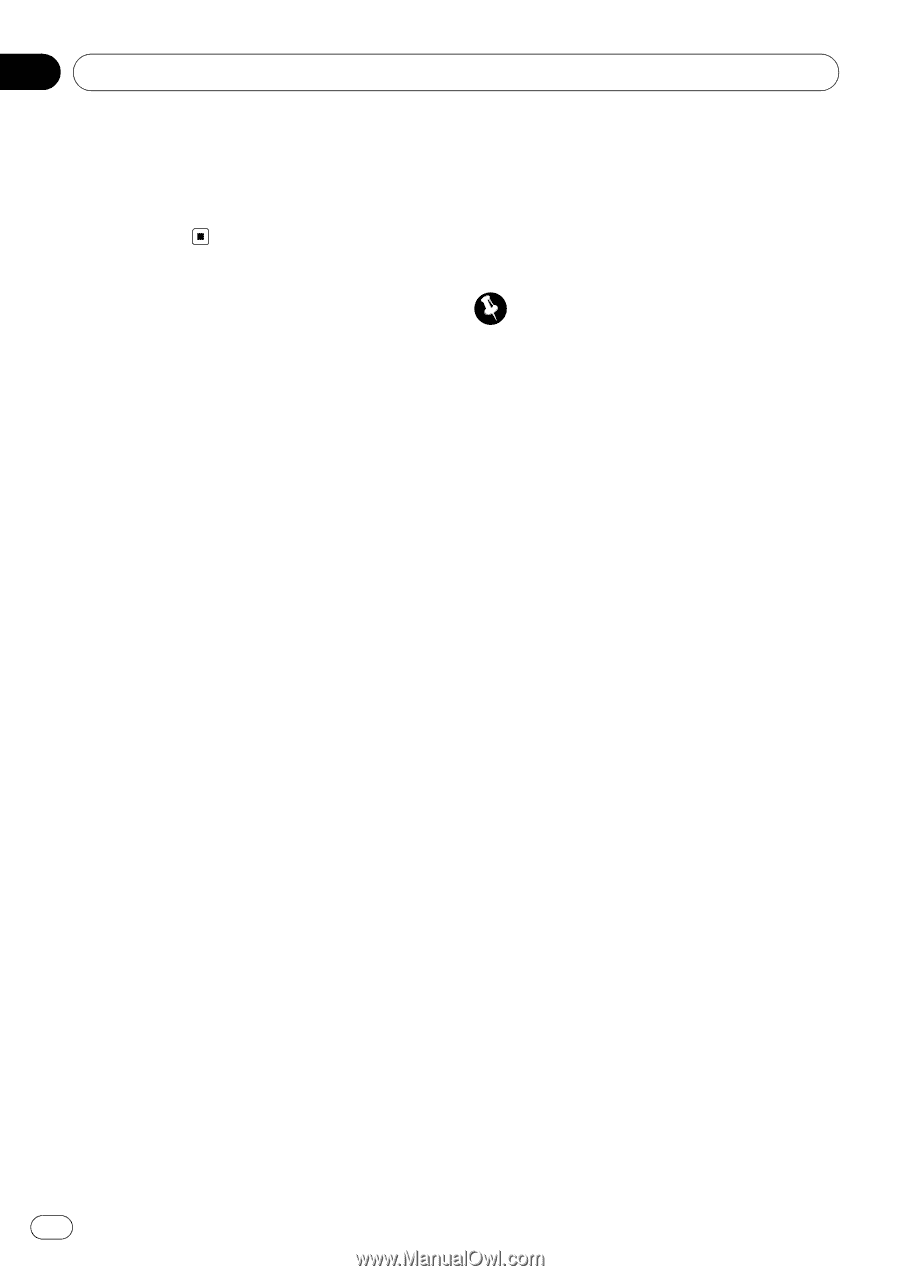Pioneer DEH-P5900IB Owner's Manual - Page 38
Bluetooth Audio, Available accessories, Displaying the Radio ID, Basic Operations
 |
UPC - 012562845814
View all Pioneer DEH-P5900IB manuals
Add to My Manuals
Save this manual to your list of manuals |
Page 38 highlights
Section 03 Available accessories Displaying the Radio ID If you select CH 000, the ID code is displayed. % Push MULTI-CONTROL left or right to select CH 000. Bluetooth Audio Basic Operations If you connect Bluetooth adapter (e.g. CDBTB100) to this unit, you can control Bluetooth audio player via Bluetooth wireless technology. Important ! Depending on the Bluetooth audio player connected to this unit, the available operations with this unit are limited to the following two levels: - Lower level: Only playing back songs on your audio player is possible. - Higher level: Playing back, pausing, selecting songs, etc., are possible (all the operations illustrated in this manual). ! Since there are a number of Bluetooth audio players available on the market, operations with your Bluetooth audio player using this unit vary in great range. Please refer to the instruction manual that came with your Bluetooth audio player as well as this manual while operating your player on this unit. ! Information about songs (e.g. the elapsed playing time, song title, song index, etc.) cannot be displayed on this unit. ! While you are listening to songs on your Bluetooth audio player, please refrain from operating on your cellular phone as much as possible. If you try operating on your cellular phone, the signal from your cellular phone may cause a noise on the song playback. ! When you are talking on the cellular phone connected to this unit via Bluetooth wireless technology, the song playback from your Bluetooth audio player connected to this unit is muted. ! Even if while you are listening to song on your Bluetooth audio player you switch to another source, the playback of song continues to elapse. 38 En