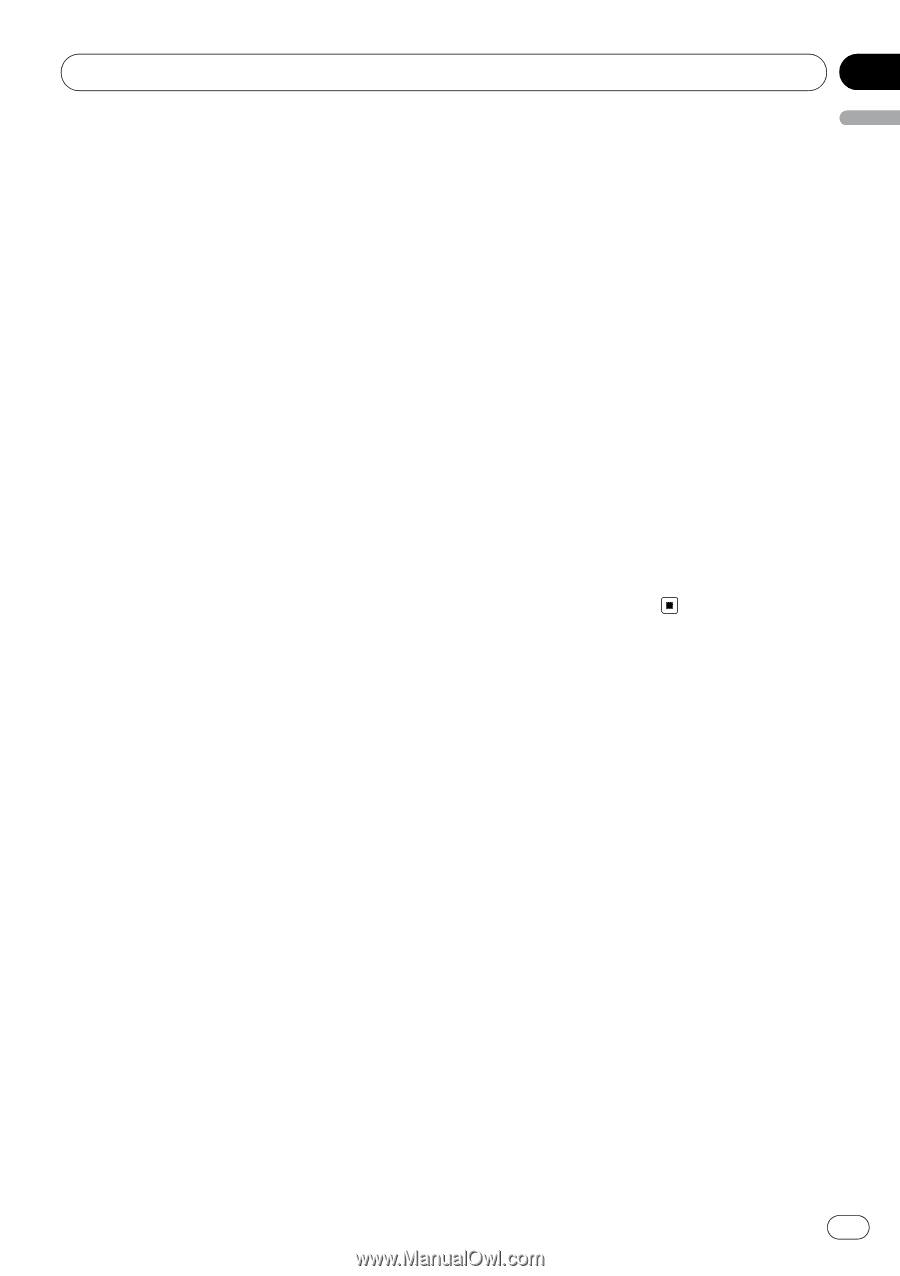Pioneer DEH-P5900IB Owner's Manual - Page 49
Displaying BD Bluetooth, Displaying system version
 |
UPC - 012562845814
View all Pioneer DEH-P5900IB manuals
Add to My Manuals
Save this manual to your list of manuals |
Page 49 highlights
Available accessories Section 03 English Setting the automatic rejecting 1 Use MULTI-CONTROL to select Refuse calls in the function menu. 2 Press MULTI-CONTROL to turn automatic call rejection on. # To turn automatic call rejection off, press MULTI-CONTROL again. Setting the automatic answering 1 Use MULTI-CONTROL to select Auto answer in the function menu. 2 Press MULTI-CONTROL to turn automatic answering on. # To turn automatic answering function off, press MULTI-CONTROL again. Switching the ring tone 1 Use MULTI-CONTROL to select Ring tone in the function menu. 2 Press MULTI-CONTROL to turn the ring tone on. # To turn the ring tone off, press MULTI-CONTROL again. 2 Push MULTI-CONTROL left to switch to the BD address. 12-digit hexadecimal string is displayed. # Pushing MULTI-CONTROL right returns to the device name. Displaying system version for repair 1 Use MULTI-CONTROL to select Device info. in the function menu. The device name (Pioneer BT Unit) of this unit appears in the display. 2 Push MULTI-CONTROL down to switch to the system version of this unit. The system (microprocessor) version of this unit is displayed. # Pushing MULTI-CONTROL left displays the version of the Bluetooth module of this unit. Pushing MULTI-CONTROL right returns to the system version of this unit. Echo canceling and noise reduction 1 Use MULTI-CONTROL to select Echo cancel in the function menu. 2 Press MULTI-CONTROL to turn echo canceling on. # To turn echo canceling off, press MULTI-CONTROL again. Displaying BD (Bluetooth Device) address 1 Use MULTI-CONTROL to select Device info. in the function menu. The device name (Pioneer BT Unit) of this unit appears in the display. En 49