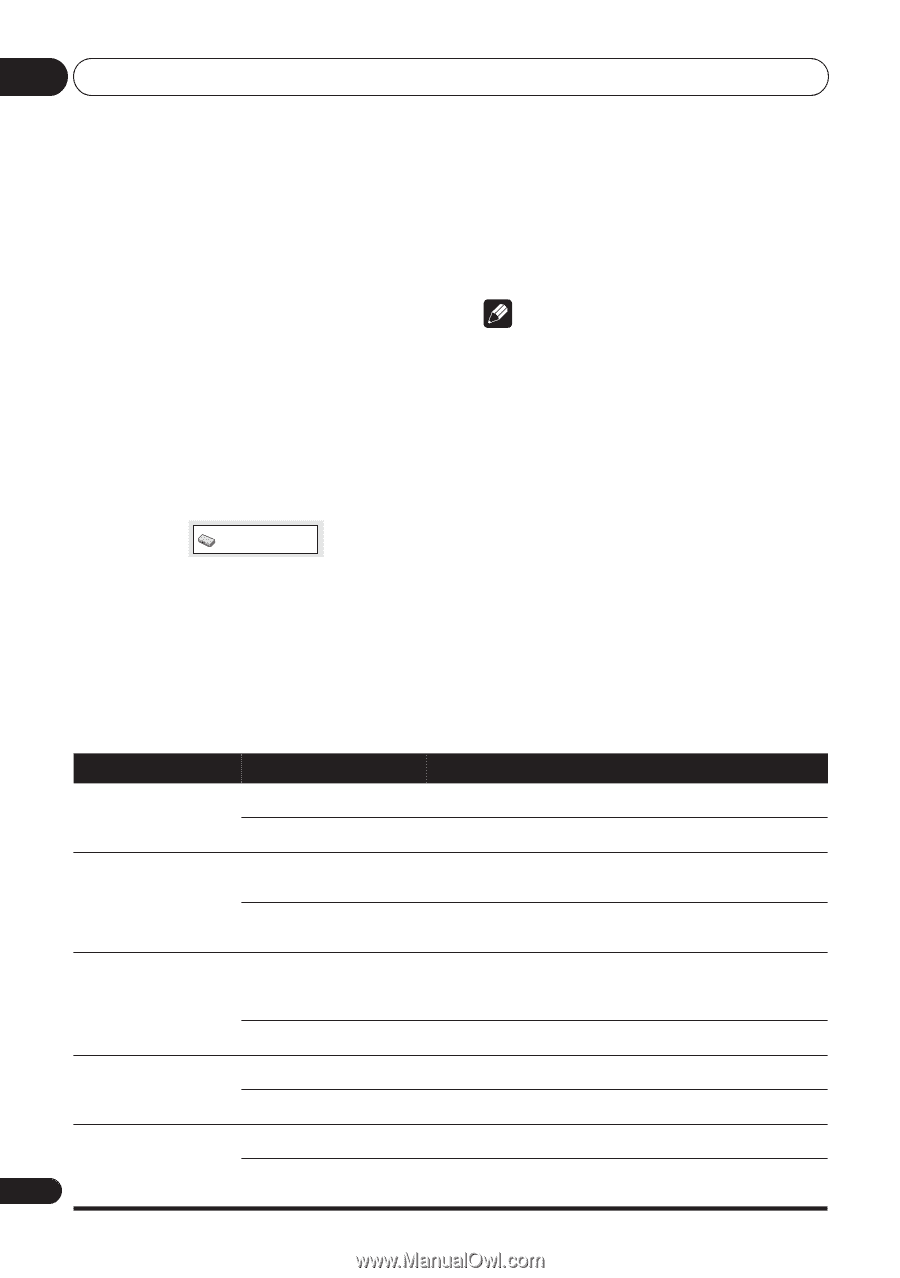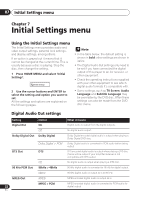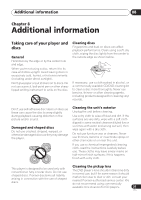Pioneer DV 300 Operating Instructions - Page 32
Initial Settings menu
 |
UPC - 012562856650
View all Pioneer DV 300 manuals
Add to My Manuals
Save this manual to your list of manuals |
Page 32 highlights
07 Initial Settings menu Chapter 7 Initial Settings menu Using the Initial Settings menu The Initial Settings menu provides audio and video output settings, parental lock settings, and display settings, among others. If an option is grayed out it means that it cannot be changed at the current time. This is usually because a disc is playing. Stop the disc, then change the setting. 1 Press HOME MENU and select 'Initial Settings'. Initial Settings 2 Use the cursor buttons and ENTER to select the setting and option you want to set. All the settings and options are explained on the following pages. Note • In the table below, the default setting is shown in bold: other settings are shown in italics. • The Digital Audio Out settings only need to be set if you have connected the digital output of this player to an AV receiver, or other equipment. • Check the operating instructions supplied with your other equipment to see which digital audio formats it's compatible with. • Some settings, such as TV Screen, Audio Language and Subtitle Language may be overridden by the DVD disc. Often these settings can also be made from the DVD disc menu. Digital Audio Out settings Setting Digital Out Dolby Digital Out Option On Off Dolby Digital Dolby Digital > PCM DTS Out DTS 96 kHz PCM Out MPEG Out 32 En Off 96kHz > 48kHz 96kHz MPEG MPEG > PCM What it means Digital audio is output from the digital outputs. No digital audio output. Dolby Digital encoded digital audio is output when playing a Dolby Digital DVD disc. Dolby Digital audio is converted to PCM audio before being output. DTS encoded digital audio is output when playing a DTS disc. (Noise will be output if your amplifier/receiver is not compatible with DTS audio.) No digital audio is output when playing a DTS disc. 96 kHz digital audio is converted to 48 kHz for digital output. 96 kHz digital audio is output as is at 96 kHz. MPEG encoded digital audio is output as is. MPEG encoded digital audio is converted to PCM audio for digital output.