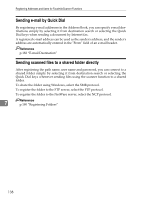Ricoh Aficio MP 2000 General Settings Guide - Page 142
E-mail Informatn. Language
 |
View all Ricoh Aficio MP 2000 manuals
Add to My Manuals
Save this manual to your list of manuals |
Page 142 highlights
Scanner Features ❖ E-mail Informatn. Language Select the language in which e-mail information such as title, date, administrator mail address is sent. Select one of the following 20 languages: British English, American English, German, French, Italian, Spanish, Dutch, Portuguese, Polish, Czech, Swedish, Finnish, Hungarian, Norwegian, Danish, Japanese, Simplified Chinese, Traditional Chinese, Russian, and Hangul. The default setting is British English. The e-mail text which is a template cannot be changed. Reference p.4 "Accessing User Tools" 6 134

Scanner Features
134
6
❖
E-mail Informatn. Language
Select the language in which e-mail information such as title, date, adminis-
trator mail address is sent.
Select one of the following 20 languages:
British English, American English, German, French, Italian, Spanish, Dutch,
Portuguese, Polish, Czech, Swedish, Finnish, Hungarian, Norwegian, Dan-
ish, Japanese, Simplified Chinese, Traditional Chinese, Russian, and Hangul.
The default setting is
British English
.
The e-mail text which is a template cannot be changed.
Reference
p.4 “Accessing User Tools”