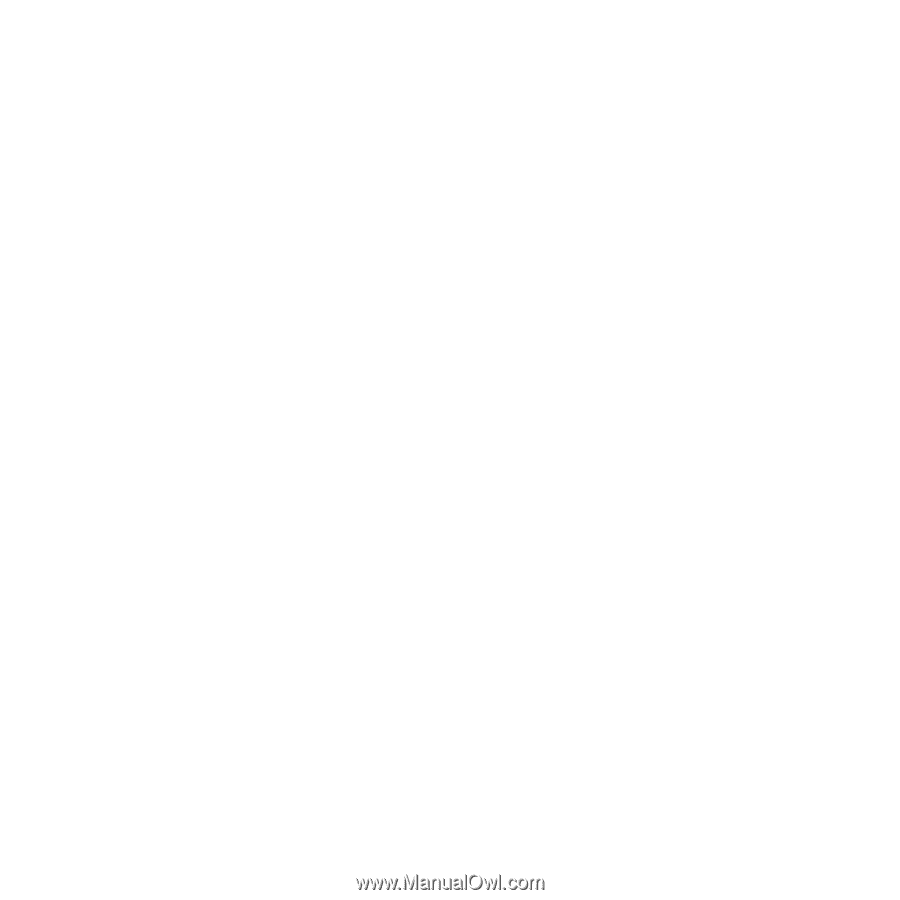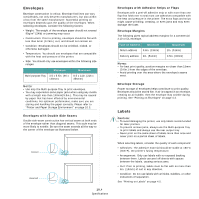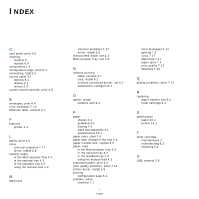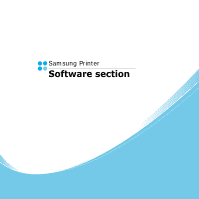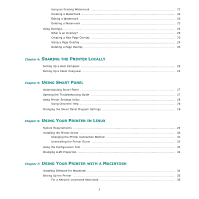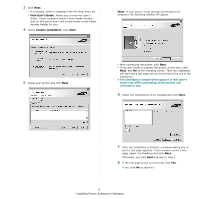2
Using an Existing Watermark
.........................................................................................
22
Creating a Watermark
...................................................................................................
22
Editing a Watermark
.....................................................................................................
23
Deleting a Watermark
...................................................................................................
23
Using Overlays
......................................................................................................................
23
What is an Overlay?
......................................................................................................
23
Creating a New Page Overlay
.........................................................................................
23
Using a Page Overlay
....................................................................................................
24
Deleting a Page Overlay
................................................................................................
25
Chapter 4:
S
HARING
THE
P
RINTER
L
OCALLY
Setting Up a Host Computer
...................................................................................................
26
Setting Up a Client Computer
..................................................................................................
26
Chapter 5:
U
SING
S
MART
P
ANEL
Understanding Smart Panel
....................................................................................................
27
Opening the Troubleshooting Guide
.........................................................................................
27
Using Printer Settings Utility
...................................................................................................
28
Using Onscreen Help
.....................................................................................................
28
Changing the Smart Panel Program Settings
.............................................................................
28
Chapter 6:
U
SING
Y
OUR
P
RINTER
IN
L
INUX
System Requirements
............................................................................................................
29
Installing the Printer Driver
.....................................................................................................
30
Changing the Printer Connection Method
.........................................................................
31
Uninstalling the Printer Driver
........................................................................................
32
Using the Configuration Tool
...................................................................................................
32
Changing LLPR Properties
.......................................................................................................
33
Chapter 7:
U
SING
Y
OUR
P
RINTER
WITH
A
M
ACINTOSH
Installing Software for Macintosh
.............................................................................................
34
Setting Up the Printer
............................................................................................................
35
For a Network-connected Macintosh
................................................................................
35