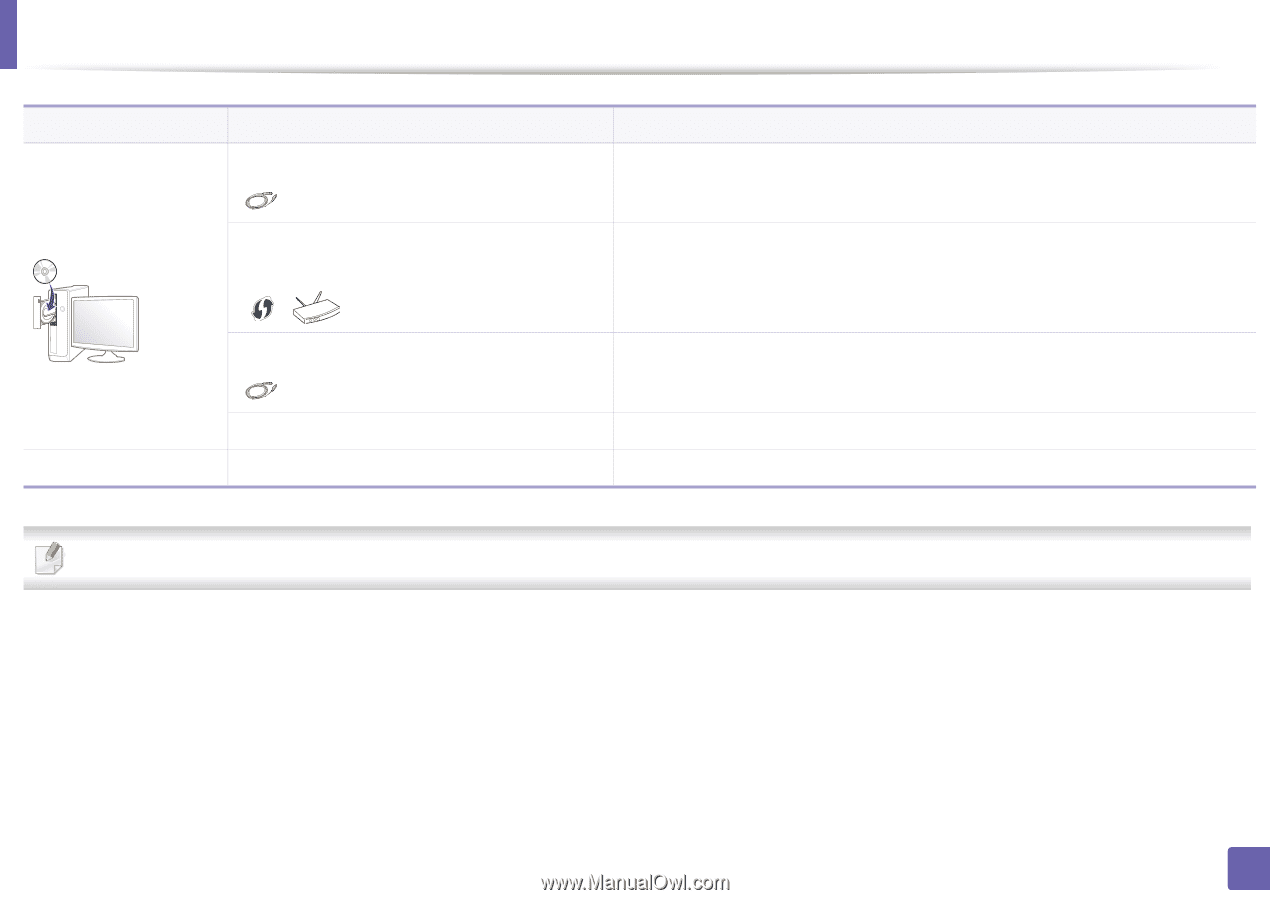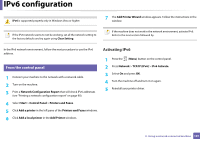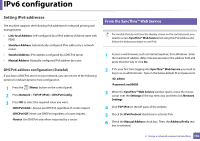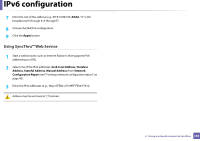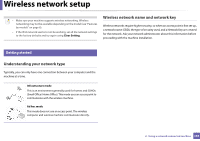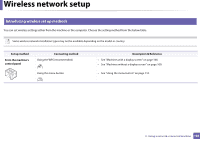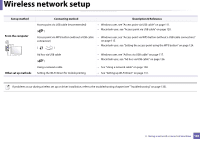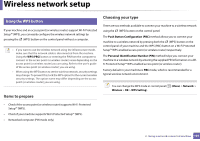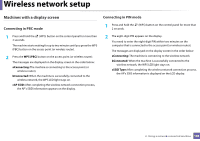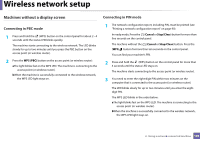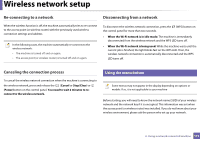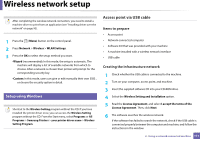Samsung ML-2165W/XAA User Manual (user Manual) (ver.1.0) (English) - Page 106
See Setting up Wi-Fi Direct on From the computer, Other set up methods, Set up method
 |
View all Samsung ML-2165W/XAA manuals
Add to My Manuals
Save this manual to your list of manuals |
Page 106 highlights
Wireless network setup Set up method From the computer Other set up methods Connecting method Description & Reference Access point via USB cable (recommended) () • Windows user, see "Access point via USB cable" on page 111. • Macintosh user, see "Access point via USB cable" on page 120. Access point via WPS button (without a USB cable connection) ( , ) • Windows user, see "Access point via WPS button (without a USB cable connection)" on page 115. • Macintosh user, see "Setting the access point using the WPS button" on page 124. Ad hoc via USB cable () Using a network cable Setting the Wi-Fi Direct for mobile printing • Windows user, see "Ad hoc via USB cable" on page 117. • Macintosh user, see "Ad hoc via USB cable" on page 126. • See "Using a network cable" on page 128. • See "Setting up Wi-Fi Direct" on page 131. If problems occur during wireless set up or driver installation, refer to the troubleshooting chapter (see "Troubleshooting" on page 133). 2. Using a network-connected machine 106