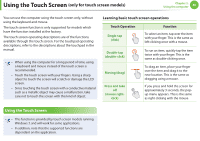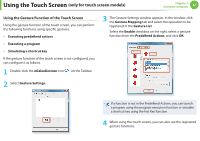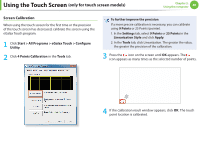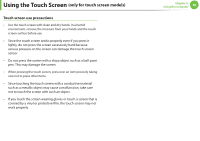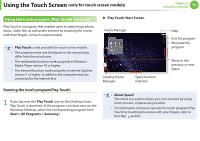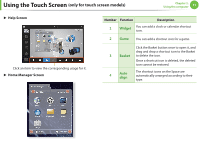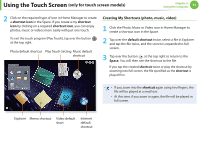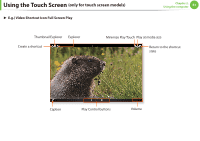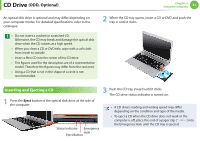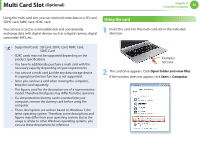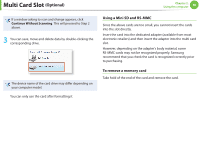Samsung NP-Q530 User Manual Xp/vista/windows7 Ver.1.8 (English) - Page 52
Help Screen, Home Manager Screen
 |
UPC - 036725733107
View all Samsung NP-Q530 manuals
Add to My Manuals
Save this manual to your list of manuals |
Page 52 highlights
Using the Touch Screen (only for touch screen models) Chapter 2. Using the computer 51 ► Help Screen Click an item to view the corresponding usage for it. ► Home Manager Screen Number Function Description 1 Widget You can add a clock or calendar shortcut icon. 2 Game You can add a shortcut icon for a game. Click the Basket button once to open it, and drag and drop a shortcut icon to the Basket 3 Basket to delete the icon. Once a shortcut icon is deleted, the deleted icon cannot be restored. 4 Auto align The shortcut icons on the Space are automatically arranged according to their type. z x c v
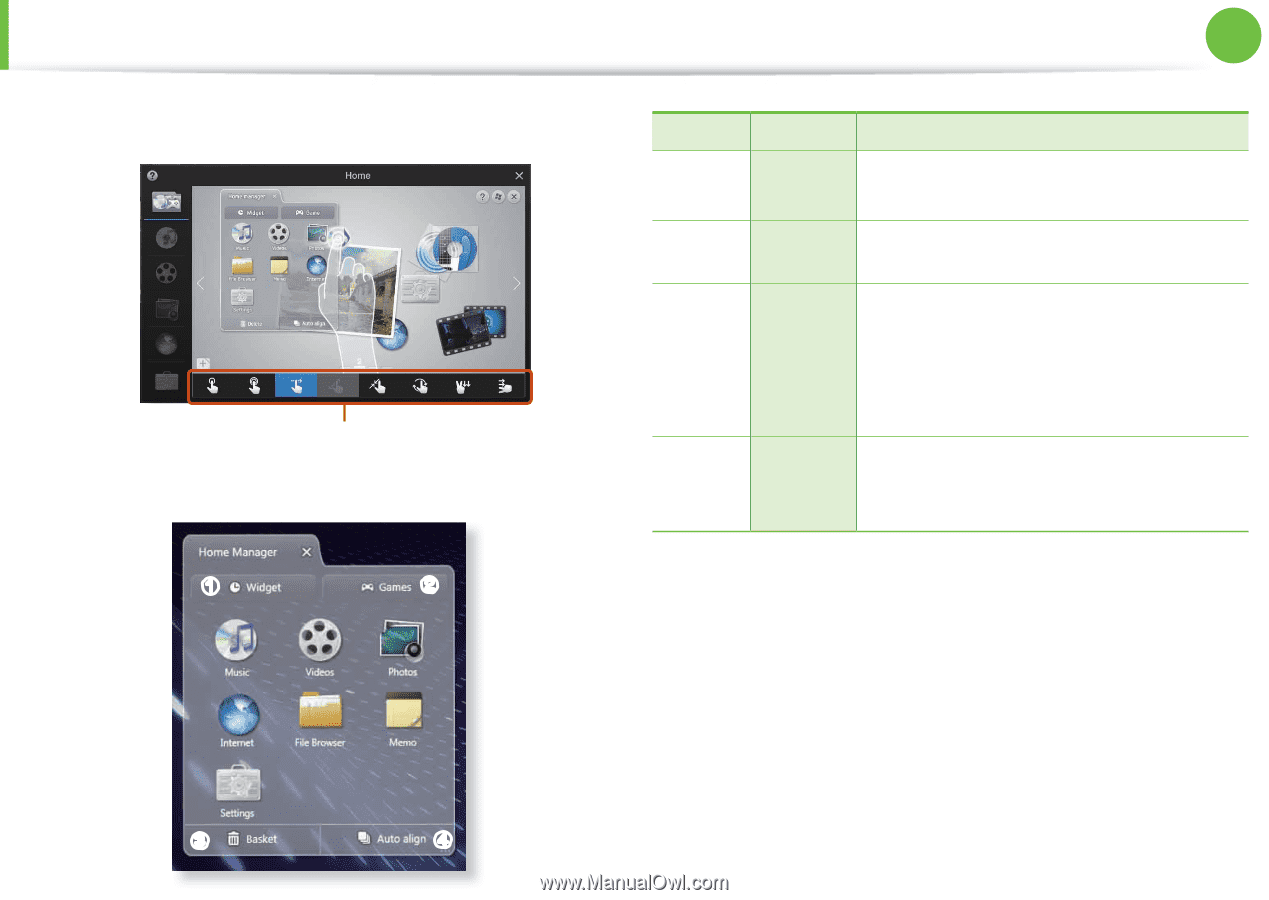
51
Chapter 2.
Using the computer
Using the Touch Screen
(only for touch screen models)
►
Help Screen
Click an item to view the corresponding usage for it.
►
Home Manager Screen
z
x
c
v
Number
Function
Description
1
Widget
You can add a clock or calendar shortcut
icon.
2
Game
You can add a shortcut icon for a game.
3
Basket
Click the Basket button once to open it, and
drag and drop a shortcut icon to the Basket
to delete the icon.
Once a shortcut icon is deleted, the deleted
icon cannot be restored.
4
Auto
align
The shortcut icons on the Space are
automatically arranged according to their
type.