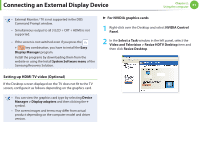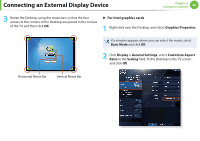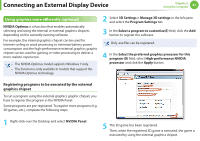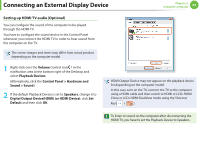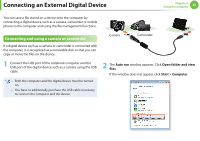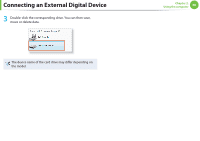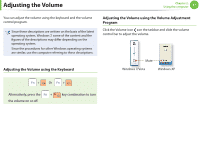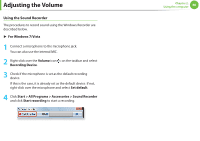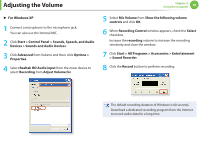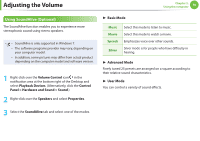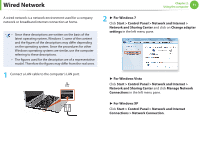Samsung NP-Q530 User Manual Xp/vista/windows7 Ver.1.8 (English) - Page 67
Double-click the corresponding drive. You can then save, move or delete data.
 |
UPC - 036725733107
View all Samsung NP-Q530 manuals
Add to My Manuals
Save this manual to your list of manuals |
Page 67 highlights
Connecting an External Digital Device 3 Double-click the corresponding drive. You can then save, move or delete data. The device name of the card drive may differ depending on the model. Chapter 2. Using the computer 66
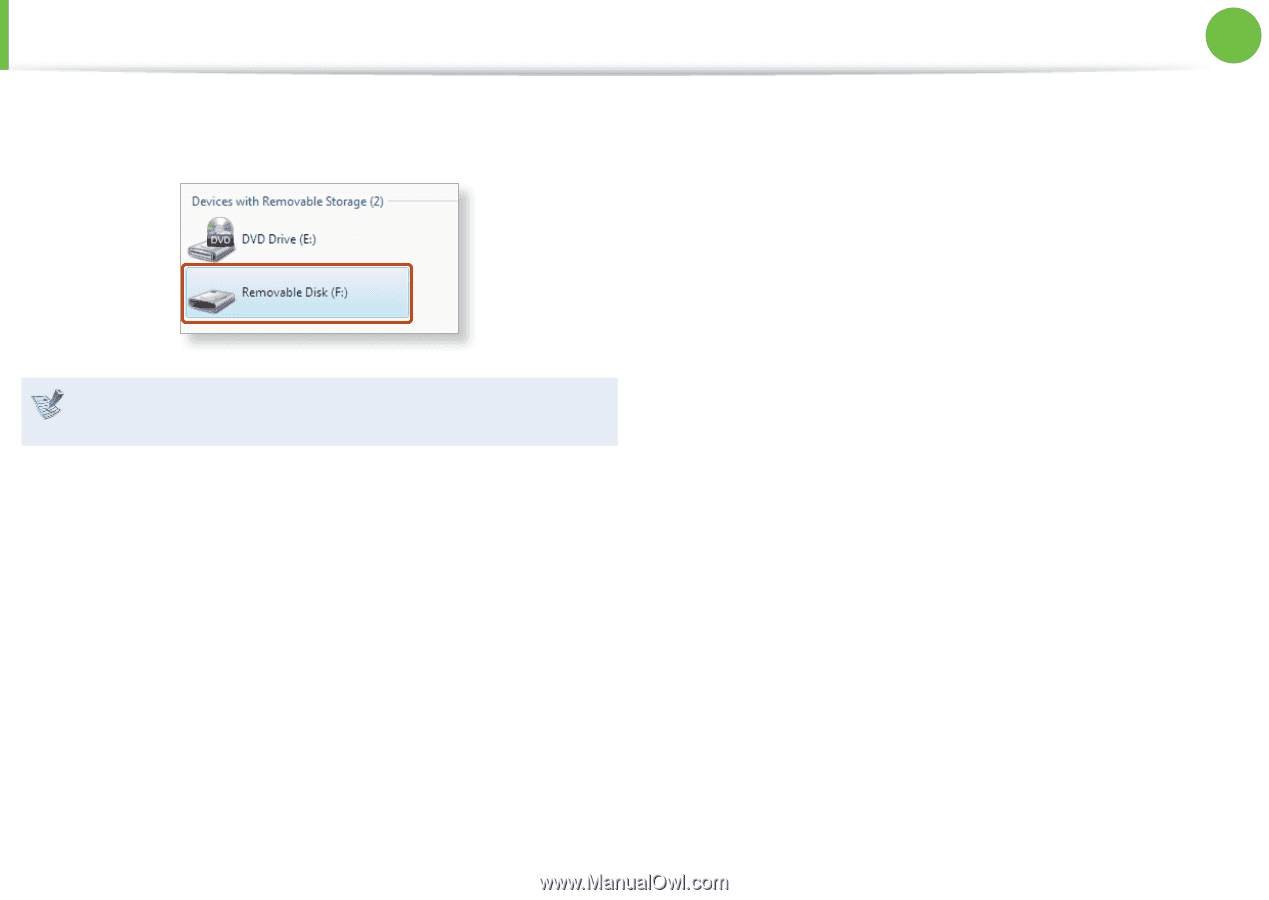
66
Chapter 2.
Using the computer
Connecting an External Digital Device
3
Double-click the corresponding drive. You can then save,
move or delete data.
The device name of the card drive may differ depending on
the model.