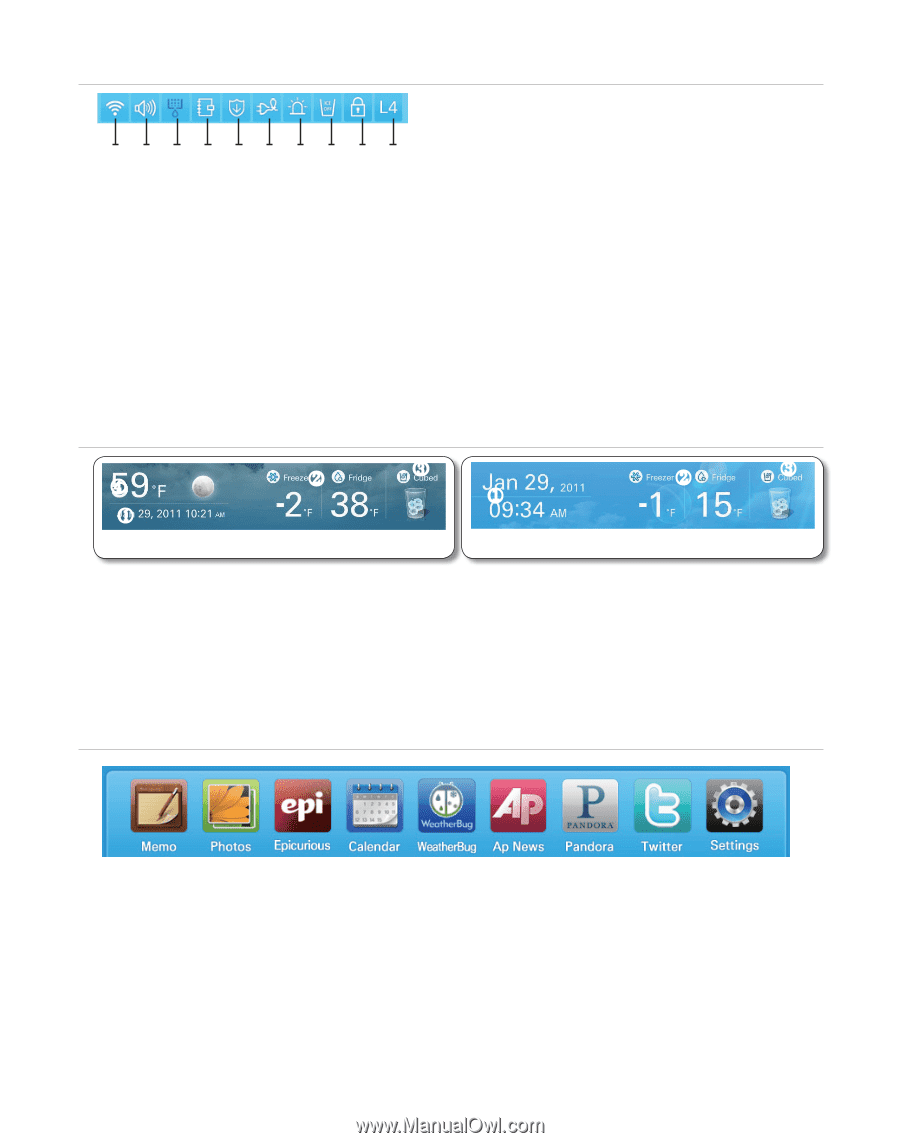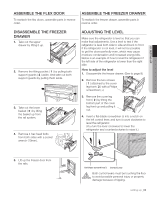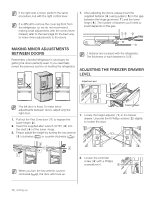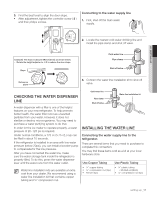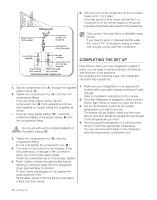Samsung RF4289HARS Quick Guide (easy Manual) (ver.1.0) (English) - Page 14
Date/Time, Freezer/fridge temperature, Dispenser selection, Current weatherAt - energy
 |
UPC - 036725560529
View all Samsung RF4289HARS manuals
Add to My Manuals
Save this manual to your list of manuals |
Page 14 highlights
Indicator Icons (At the left-top of the Screen) 1 2 3 4 5 6 7 8 9 10 1. Network Signal Strength : 5 Level (off - 1 - 2 - 3 - 4) 2. Volume Level : 5 Level (off - 1 - 2 - 3 - 4) 3. Filter Status : 3 Level (blue - pink - red) 4. Schedule Alarm 5. S/W Update Notice 6. Energy Saver 7. Door Alarm 8. Ice Off 9. Dispenser Lock 10. Smart Grid-Level Date/Time, Freezer/fridge temperature, Dispenser selection, Current weather(At the center of the Screen) ④ ② ③ ① ② ③ ① 1. Date/Time : Indicates the current date and time. 2. Freezer/Fridge temperature : It shows the current freezer/fridge temperature. When the freezer/fridge temperature is pressed, the temperature setting screen will be displayed. 3. Dispenser : It shows the current status of the dispenser. When the current status of the dispenser is pressed, the ice type selection screen will be displayed. 4. Weather : indicates the current weather. The Home screen background image changes in 8 modes based on the current weather and time. (Clear, Cloudy, Snow, Rain) x (Day, Night) Menu Description (At the bottom of the Screen) 1. Memo : You can save or check necessary memos. 2. Photos : You can manage the stored photos, and can bring photos from the external devices such as memory cards or mobile phones and from the Internet. 3. Epicurious : It shows the food recipe. 4. Calendar : You can check your schedule stored in the Google Calendar. 5. WeatherBug : It shows the current weather and weather forecast. 6. AP News : It shows the internet news. 7. Pandora : It plays the Internet radio. 8. Twitter : It shows the twitter messages. 9. Settings : You can set the Various settings. 14_ operating