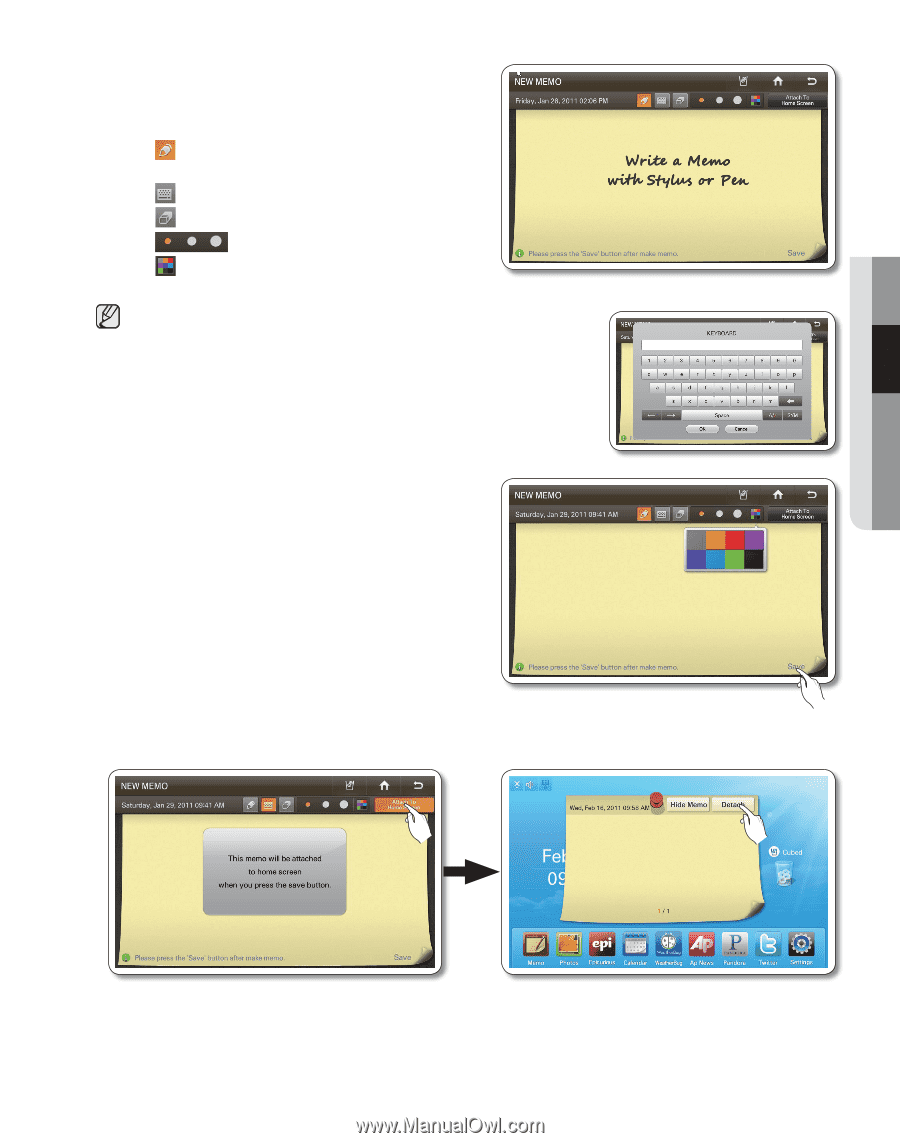Samsung RF4289HARS Quick Guide (easy Manual) (ver.1.0) (English) - Page 19
Press the Keyboard icon and touch on the location to write - display
 |
UPC - 036725560529
View all Samsung RF4289HARS manuals
Add to My Manuals
Save this manual to your list of manuals |
Page 19 highlights
02 operating 3. Select the messaging tools as needed by touching the buttons upper the message screen. Enter the message contents with the selected tools. • : Select to input a memo in pen mode.(your finger or a smooth-tip pen such as a style pen.) • : Select to input a memo in keyboard mode. • : Select to erase a memo. • : Select pen or erase thickness. • : Select pen color. • Up to 80 memos can be saved. • Press the Keyboard icon and touch on the location to write a memo. Then the keyboard pops up on the Display. The number of letters that can be input on the Keyboard are limited not to exceed the size of the memo. 4. Touch the Save button after entering all the information. • When selecting the Attach to Home Screen button, the stored memo displays on the Home screen. operating _19