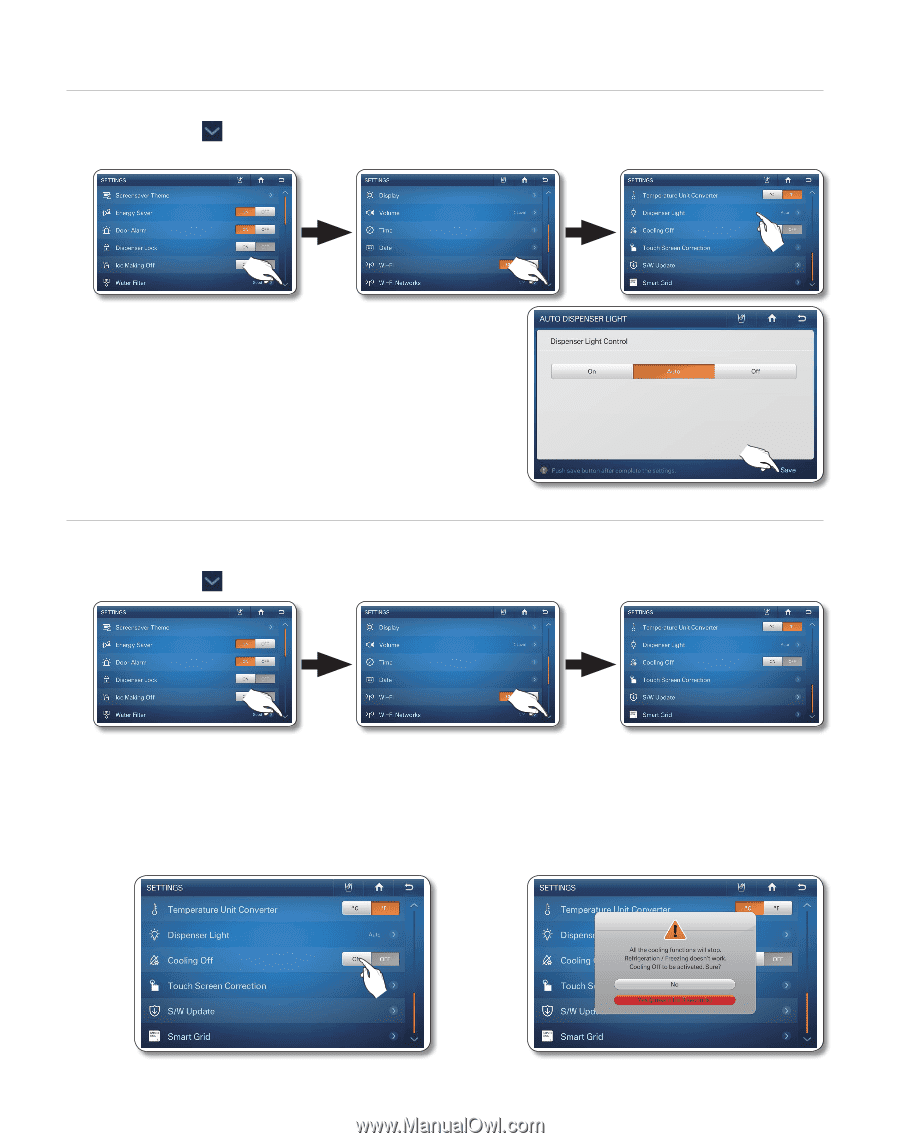Samsung RF4289HARS Quick Guide (easy Manual) (ver.1.0) (English) - Page 64
Dispenser Light, Cooling Off - model
 |
UPC - 036725560529
View all Samsung RF4289HARS manuals
Add to My Manuals
Save this manual to your list of manuals |
Page 64 highlights
Dispenser Light It is to set the operation of the dispenser lamp light. 1. Touch the button two times in the right bottom corner of the settings list. 2. Touch the Dispenser Light on the settings list. 3. Select the desired dispenser light status: then touch the Save button. • On : Dispenser lamp always on. • Auto : Dispenser lamp lights up when using the dispenser. And, when the dispenser lever is released, the light goes off in 5 seconds. • Off : Dispenser lamp does not light up when using the dispenser. COOLING OFF The cooling off function shuts off the cooling to the freezer and fridge compartments, but does not shut off the electrical power to the refrigerator. This is only used to demo refrigerator models on showroom floors. 1. Touch the button two times in the right bottom corner of the settings list. 2. Select the Cooling Off ON or OFF buttons on the settings list. • If you choose the Cooling Off ON, the Home screen will show "OFF" on the freezer/fridge temperature and the refrigerator compressor functions will be deactivated. (The refrigerator and freezer do not get cold.) 3. If you choose the ON button, The following message window will be displayed to confirm. 4. Press the Yes button for more than 3 seconds. 64_ operating