Samsung RF4289HARS Quick Guide (easy Manual) (ver.1.0) (English) - Page 21
Touch the View Selected button.
 |
UPC - 036725560529
View all Samsung RF4289HARS manuals
Add to My Manuals
Save this manual to your list of manuals |
Page 21 highlights
02 operating 3. Check the saved memo. 3. Choose the desired memos to show. • In the Detail View screen, you can delete it or attach/detach it on the Home screen. • When pressing the Select All button, all the memos on the current page will be selected and the Select All button will shift to the Unselect All button. • To go out of the Multi Select screen, press the Cancel button. • When the stored memos are many, there will be page numbers on the bottom of the screen. And, when pressing the page number, the screen shifts to the related page. 4. Touch the View Selected button. 5. Check the saved memo by using the and buttons. • In the Detail View screen, you can delete it or attach/detach it on the Home screen. operating _21
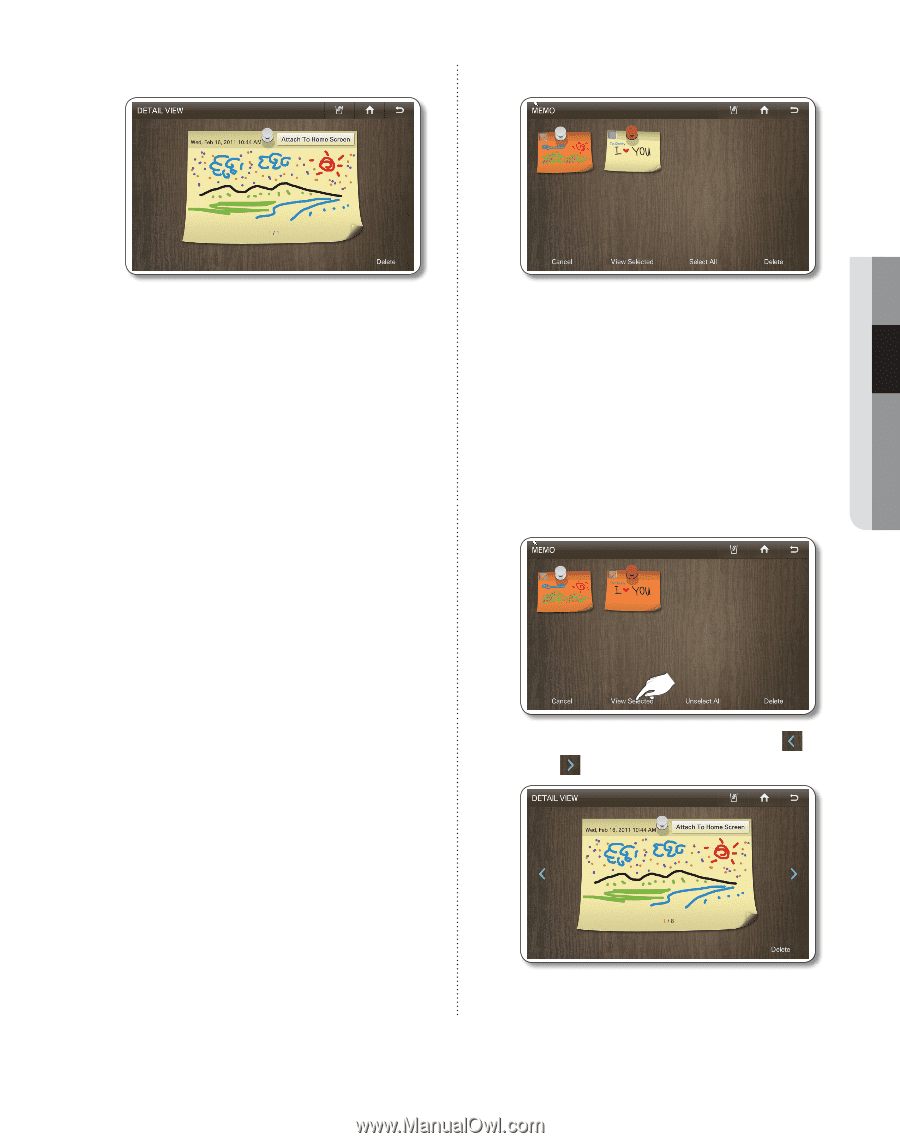
operating
_21
02 OPERATING
3.
Check the saved memo.
3.
Choose the desired memos to show.
•
In the Detail View screen, you can delete it
or attach/detach it on the Home screen.
•
When pressing the Select All button, all
the memos on the current page will be
selected and the Select All button will shift
to the Unselect All button.
•
To go out of the Multi Select screen, press
the Cancel button.
•
When the stored memos are many, there
will be page numbers on the bottom of
the screen. And, when pressing the page
number, the screen shifts to the related
page.
4.
Touch the View Selected button.
5.
Check the saved memo by using the
and
buttons.
•
In the Detail View screen, you can delete it
or attach/detach it on the Home screen.














