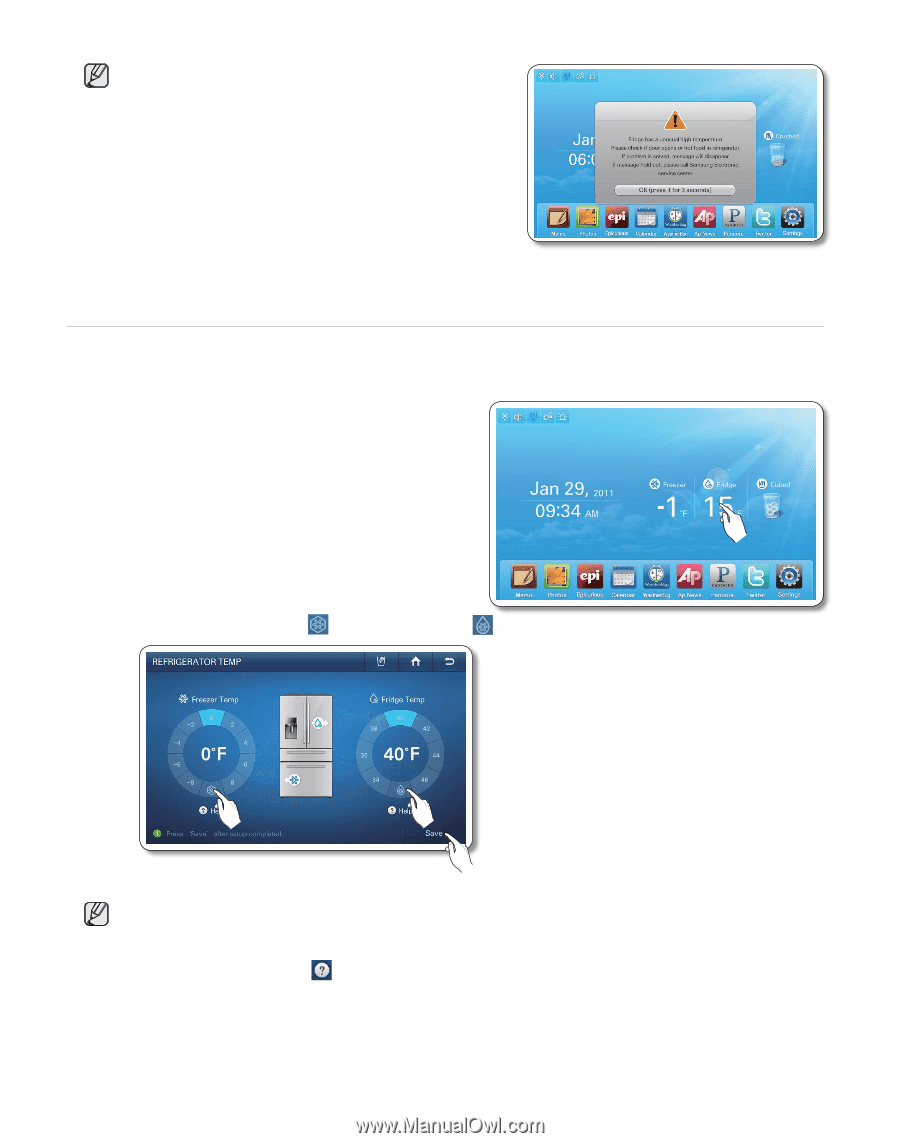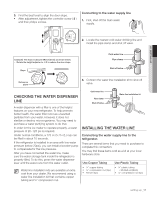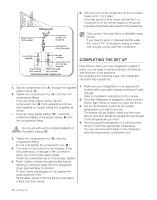Samsung RF4289HARS Quick Guide (easy Manual) (ver.1.0) (English) - Page 16
Setting The Power Freeze/power Cool - display buttons
 |
UPC - 036725560529
View all Samsung RF4289HARS manuals
Add to My Manuals
Save this manual to your list of manuals |
Page 16 highlights
• The freezer or fridge temperature may change depending on the door opening/closing frequencies, the food quantity, the ambient temperature, etc. • Temperatures vary at each food storage section in the freezer and refrigerator compartments. • When the room temperature increases, there can be an "Abnormally High Temperature" pop-up. In this case, when the Freezer and the Fridge temperatures become normal, the pop-up will be automatically cancelled. But, when the pop-up is not cancelled after a long operation time, please contact your nearest repair center. Setting the Power Freeze/Power Cool The Power Freeze and Power Cool functions can be used to quickly lower the temperature of the freezer and fridge compartments. Use the following instructions to activate these functions. 1. Touch the Freezer/Fridge temperature on the Home screen. 2. Touch the Power Freezer ( ) and/or Power Cool ( ) button(s); then touch the Save button. • To cancel the Power Freeze and the Power Cool, press the [Power Freeze] or the [Power Cool] button again or select a Temperature Setting button. • Energy consumption increases during Power Freeze and/or Power Cool usage. • When the question icon ( ) is selected, its function description screen pops up. And, the [OK] button is selected on the popup screen, it goes back to the Temperature Display Screen. • When you turn on Power Freeze/Power Cool, the refrigerator's compressor speeds up and is louder than during normal operation. 16_ operating