Samsung RF4289HARS Quick Guide (easy Manual) (ver.1.0) (English) - Page 18
Door Open Alarm
 |
UPC - 036725560529
View all Samsung RF4289HARS manuals
Add to My Manuals
Save this manual to your list of manuals |
Page 18 highlights
Door Open Alarm When the fridge / fridge door remains open over 2 minutes, a warning window pops up with alarm sounds. After the first alarming, it repeats every minute. And, it stops when closing both doors. If the Door Alarm OFF is selected on the Settings function, alarming does not occur. Memo This feature can be used to leave a memo for yourself or someone else. How to leave a new memo. 1. Touch the Memo button on the Home screen. 2. Touch the New button. 18_ operating
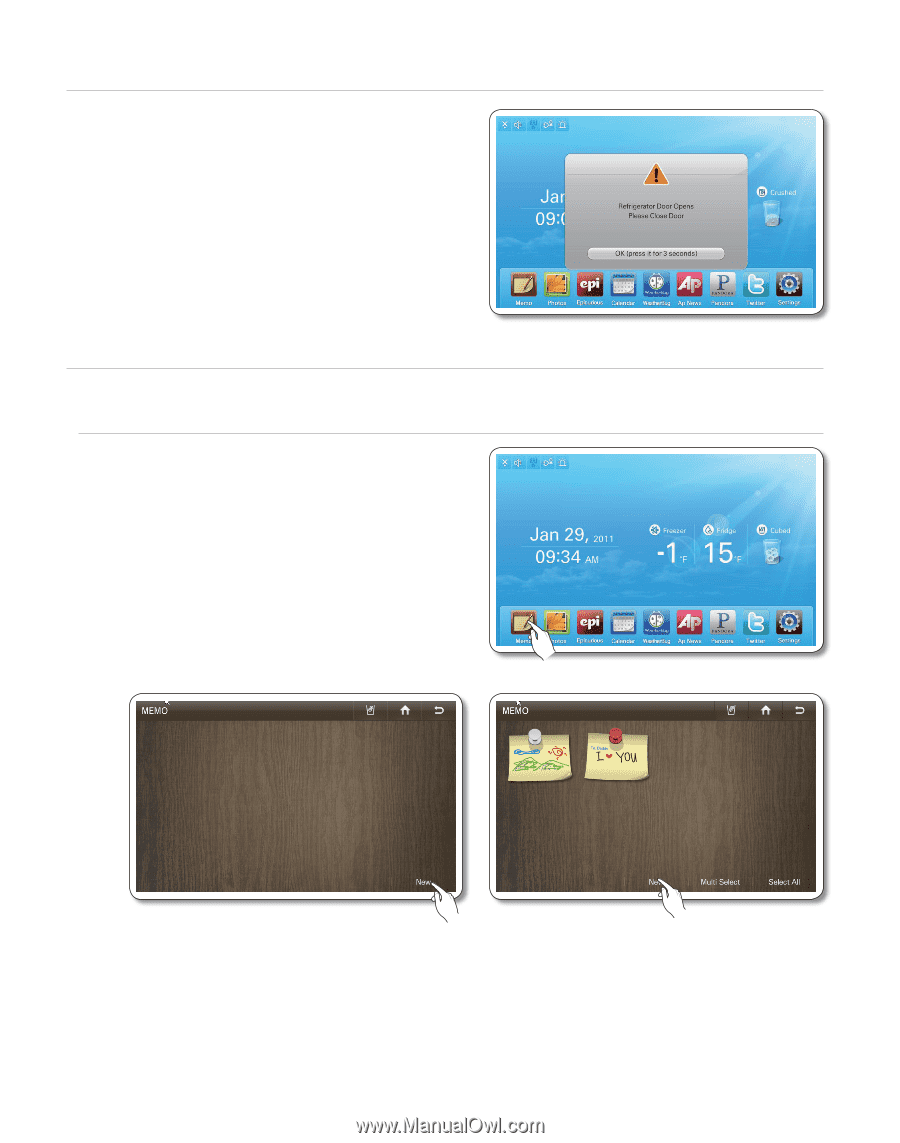
18_
operating
DOOR OPEN ALARM
When the fridge / fridge door remains open over 2 minutes,
a warning window pops up with alarm sounds. After the first
alarming, it repeats every minute. And, it stops when closing
both doors. If the Door Alarm OFF is selected on the Settings
function, alarming does not occur.
MEMO
This feature can be used to leave a memo for yourself or someone else.
How to leave a new memo.
1.
Touch the Memo button on the Home screen.
2.
Touch the New button.














