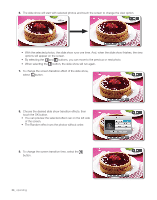Samsung RF4289HARS Quick Guide (easy Manual) (ver.1.0) (English) - Page 29
How to save photos in the Picasa Web Album to My Album. - screen not working
 |
UPC - 036725560529
View all Samsung RF4289HARS manuals
Add to My Manuals
Save this manual to your list of manuals |
Page 29 highlights
02 operating • Larger photo sizes will take longer to upload. • The wireless network is used to transmit photos in the DLNA device. So, the transmission may not work properly depending on the network conditions. • When the photo is selected, it will display its detail information. How to save photos in the Picasa Web Album to My Album. [Publicized Photos] You can download and see the publicized photos from Google Picasa Web Album. • This function is only available when the wireless network (Wi-Fi) is connected. 1. Touch the Photos button on the Home screen. 2. Touch the Picasa Web Album on the photos list. 3. Choose the desired photo to save in the My Album. 3. To store multiple photos, press the Multi Select button. operating _29

operating
_29
02 OPERATING
•
Larger photo sizes will take longer to upload.
•
The wireless network is used to transmit photos in the DLNA device. So, the transmission may not
work properly depending on the network conditions.
•
When the photo is selected, it will display its detail information.
How to save photos in the Picasa Web Album to My Album.
[Publicized Photos]
You can download and see the publicized photos from Google Picasa Web Album.
•
This function is only available when the wireless network (Wi-Fi) is connected.
1.
Touch the Photos button on the Home screen.
2.
Touch the Picasa Web Album on the photos list.
3.
Choose the desired photo to save in the My
Album.
3.
To store multiple photos, press the Multi
Select button.