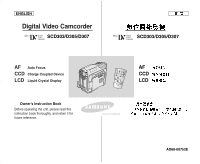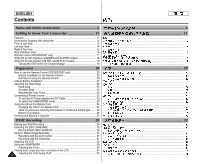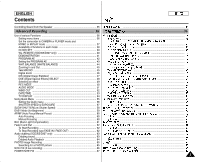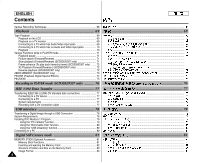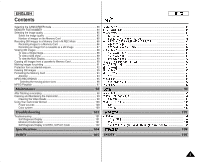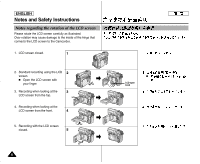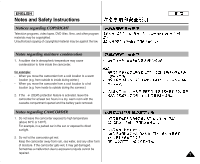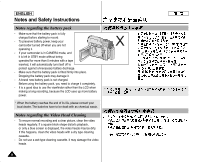ENGLISH
Contents
3
3
Controlling Sound from the Speaker
.................................................................
35
Use of various Functions
....................................................................................
36
Setting menu items
.......................................................................................
36
Set the camcorder to CAMERA or PLAYER mode and
M.REC or M.PLAY mode
..............................................................................
37
Availability of functions in each mode
..........................................................
38
CLOCK SET
................................................................................................
39
WL. REMOTE (SCD305/D307 only)
...........................................................
40
DEMONSTRATION
.....................................................................................
41
PROGRAM AE
............................................................................................
42
Setting the PROGRAM AE
...........................................................................
43
WHT. BALANCE (WHITE BALANCE)
.........................................................
44
Zooming In and Out
......................................................................................
45
Tele MACRO
.................................................................................................
45
Digital Zoom
.................................................................................................
46
DIS (Digital Image Stabilizer)
.......................................................................
47
DSE (Digital Special Effects) SELECT
........................................................
48
Selecting an effect
........................................................................................
49
REC MODE
.................................................................................................
50
AUDIO MODE
.............................................................................................
51
WIND CUT
...................................................................................................
52
DATE/TIME
..................................................................................................
53
TV DISPLAY
................................................................................................
54
Using Quick Menu
.............................................................................................
55
Setting the Quick menu
................................................................................
56
SHUTTER SPEED & EXPOSURE
.............................................................
57
SLOW SHUTTER(Low Shutter Speed)
............................................................
58
EASY Mode (for Beginners)
...............................................................................
59
AF/MF (Auto Focus/Manual Focus)
...................................................................
60
Auto Focusing
...............................................................................................
60
Manual Focusing
..........................................................................................
60
BLC (Back Light Compensation)
........................................................................
61
Fade In and Out
..................................................................................................
62
To Start Recording
........................................................................................
62
To Stop Recording (use FADE IN / FADE OUT)
.........................................
62
Audio dubbing (SCD305/D307 only)
.................................................................
63
Dubbing sound
...............................................................................................
63
Dubbed Audio Playback
...............................................................................
64
PHOTO Image Recording
...................................................................................
65
Searching for a PHOTO picture
...................................................................
65
NITE PIX (0 lux recording)
...................................................................................
66
POWER NITE PIX
...............................................................................................
67
...........................................................................................
..................................................................................................
............................................................................................
..................................................
..........................................................................
............................................................................
................................................
.................................................................
.................................................................
....................................................................................
..........................................................................
............................................................
...........................................................................
............................................................................
..................................................
........................................
....................................................................................
.............................................................................
.........................................................................
..............................................................................
............................................................................
...........................................................................
.................................................................................
............................................................................................
....................................
..........................................................................
.....................................................................
......................................
...................................................................................................
...................................................................................................
................................................................................................
.........................................................................
...................................................................................................
..........................................................................
.............................................
..........................................................................................................
............................................................................................
.........................................................................................................
...................................................................................................
.....................................................................
..................................................................
Advanced Recording
...............................................
36
.............................................................
36