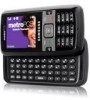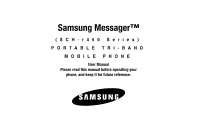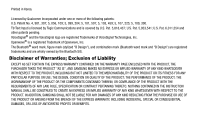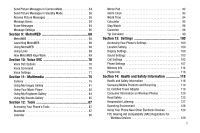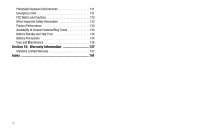2
Send Picture Messages in Camera Mode . . . . . . . . . . . . . . . . 54
Send Picture Messages in Standby Mode . . . . . . . . . . . . . . . . 56
Receive Picture Messages
. . . . . . . . . . . . . . . . . . . . . . . . . . . 58
Message Boxes
. . . . . . . . . . . . . . . . . . . . . . . . . . . . . . . . . . . 59
Erase Messages . . . . . . . . . . . . . . . . . . . . . . . . . . . . . . . . . . . 64
Message Settings
. . . . . . . . . . . . . . . . . . . . . . . . . . . . . . . . . 65
Section 9:
MetroWEB
....................................................
68
MetroWEB
. . . . . . . . . . . . . . . . . . . . . . . . . . . . . . . . . . . . . . . 68
Launching MetroWEB . . . . . . . . . . . . . . . . . . . . . . . . . . . . . . . 68
Using MetroWEB
. . . . . . . . . . . . . . . . . . . . . . . . . . . . . . . . . . 68
Using Links
. . . . . . . . . . . . . . . . . . . . . . . . . . . . . . . . . . . . . . 69
How MetroWEB Keys Work . . . . . . . . . . . . . . . . . . . . . . . . . . . 69
Section 10:
Voice SVC
..................................................
70
Voice SVC Options
. . . . . . . . . . . . . . . . . . . . . . . . . . . . . . . . . 70
Voice Command . . . . . . . . . . . . . . . . . . . . . . . . . . . . . . . . . . . 70
Voice Settings
. . . . . . . . . . . . . . . . . . . . . . . . . . . . . . . . . . . . 71
Section 11:
Multimedia
................................................
75
Camera
. . . . . . . . . . . . . . . . . . . . . . . . . . . . . . . . . . . . . . . . . 75
Using My Images Gallery
. . . . . . . . . . . . . . . . . . . . . . . . . . . . 81
Using Your Music Player . . . . . . . . . . . . . . . . . . . . . . . . . . . . . 82
Using My Ringtones Gallery
. . . . . . . . . . . . . . . . . . . . . . . . . . 84
Using My Sounds Gallery
. . . . . . . . . . . . . . . . . . . . . . . . . . . . 85
Section 12:
Tools
..........................................................
87
Accessing Your Phone’s Tools
. . . . . . . . . . . . . . . . . . . . . . . . 87
Bluetooth . . . . . . . . . . . . . . . . . . . . . . . . . . . . . . . . . . . . . . . . 87
Calendar
. . . . . . . . . . . . . . . . . . . . . . . . . . . . . . . . . . . . . . . . 90
Memo Pad . . . . . . . . . . . . . . . . . . . . . . . . . . . . . . . . . . . . . . . 92
Alarm Clock . . . . . . . . . . . . . . . . . . . . . . . . . . . . . . . . . . . . . . 93
World Time
. . . . . . . . . . . . . . . . . . . . . . . . . . . . . . . . . . . . . . 94
Calculator
. . . . . . . . . . . . . . . . . . . . . . . . . . . . . . . . . . . . . . . 95
Stop Watch
. . . . . . . . . . . . . . . . . . . . . . . . . . . . . . . . . . . . . . 96
Converter
. . . . . . . . . . . . . . . . . . . . . . . . . . . . . . . . . . . . . . . 96
Tip Calculator
. . . . . . . . . . . . . . . . . . . . . . . . . . . . . . . . . . . . 99
Section 13:
Settings
...................................................
100
Accessing Your Phone’s Settings . . . . . . . . . . . . . . . . . . . . . 100
Location Setting
. . . . . . . . . . . . . . . . . . . . . . . . . . . . . . . . . 100
Display Settings . . . . . . . . . . . . . . . . . . . . . . . . . . . . . . . . . . 100
Sound Settings
. . . . . . . . . . . . . . . . . . . . . . . . . . . . . . . . . . 103
Call Settings
. . . . . . . . . . . . . . . . . . . . . . . . . . . . . . . . . . . . 105
Phone Settings
. . . . . . . . . . . . . . . . . . . . . . . . . . . . . . . . . . 107
Memory Info
. . . . . . . . . . . . . . . . . . . . . . . . . . . . . . . . . . . . 114
Phone Info . . . . . . . . . . . . . . . . . . . . . . . . . . . . . . . . . . . . . . 116
Section 14:
Health and Safety Information
...............
118
Health and Safety Information
. . . . . . . . . . . . . . . . . . . . . . . 118
Samsung Mobile Products and Recycling . . . . . . . . . . . . . . . 119
UL Certified Travel Adapter
. . . . . . . . . . . . . . . . . . . . . . . . . 119
Consumer Information on Wireless Phones
. . . . . . . . . . . . . 120
Road Safety . . . . . . . . . . . . . . . . . . . . . . . . . . . . . . . . . . . . . 125
Responsible Listening
. . . . . . . . . . . . . . . . . . . . . . . . . . . . . 127
Operating Environment
. . . . . . . . . . . . . . . . . . . . . . . . . . . . 128
Using Your Phone Near Other Electronic Devices . . . . . . . . . 129
FCC Hearing-Aid Compatibility (HAC) Regulations for
Wireless Devices . . . . . . . . . . . . . . . . . . . . . . . . . . . . . . . 129