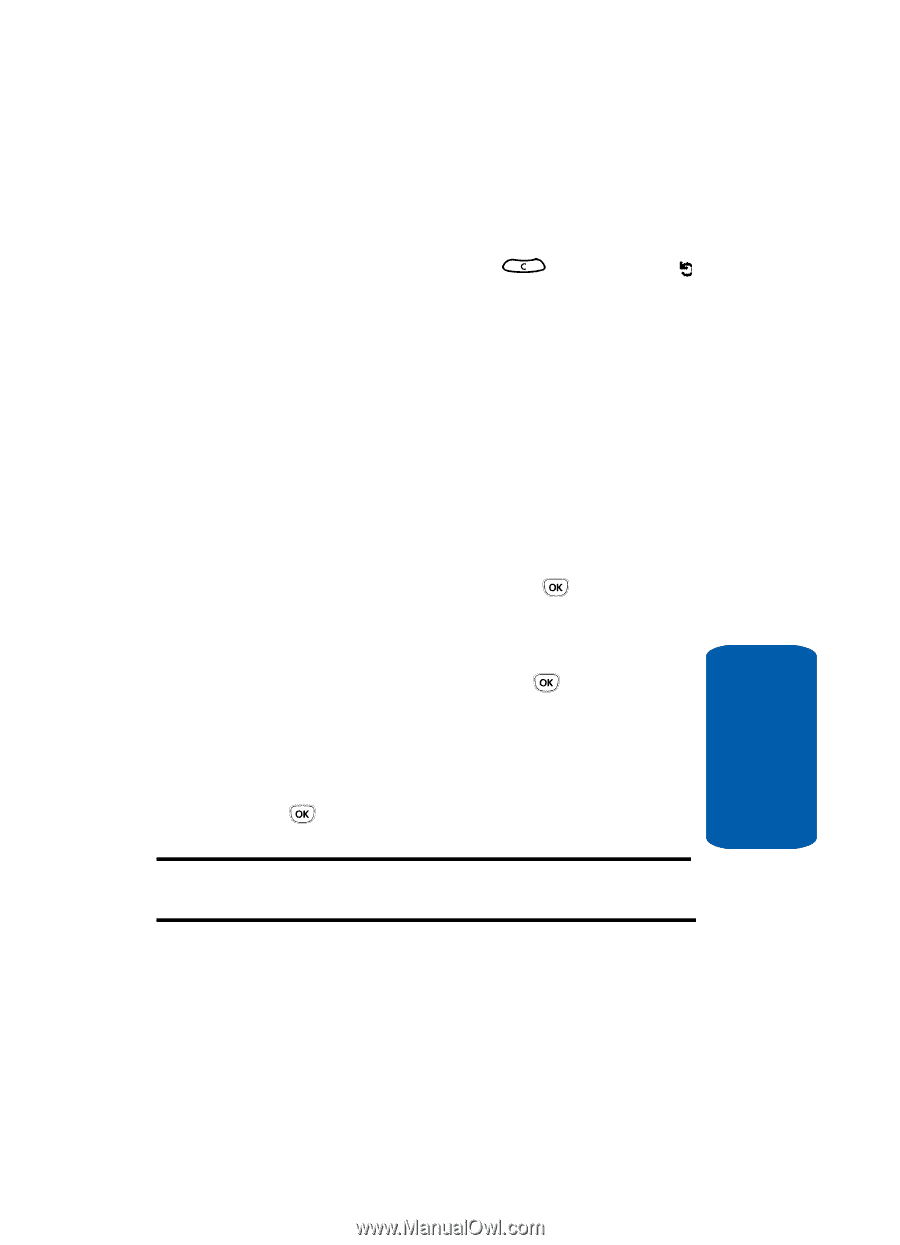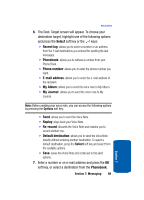Samsung T209 User Manual (ENGLISH) - Page 69
Service Dialing Numbers SDN
 |
View all Samsung T209 manuals
Add to My Manuals
Save this manual to your list of manuals |
Page 69 highlights
Service Dialing Numbers (SDN) 4. A total of the numbers stored in the Phone and SIM are displayed. 5. When you are finished, press the key. soft key or the Service Dialing Numbers (SDN) You can view the list of Service Dialing Numbers assigned by your service provider. These numbers include emergency numbers, directory enquiries and Voice mail numbers. 1. In Idle mode, press the Menu soft key to access Menu mode. 2. Using the Navigation keys, scroll to the Phone Book icon. Press the Select soft key or the key to enter your Phone Book. 3. Select the SDN option by pressing the Up or Down key and press the Select soft key or the key. 4. Scroll through the numbers by using the Up or Down key. 5. To dial the number displayed, press the Select soft key or the key. Note: This function is available only if it is supported by your service provider. Section 6 Section 6: Understanding Your Phone Book 65