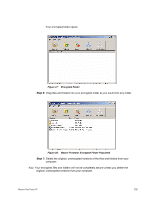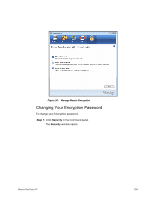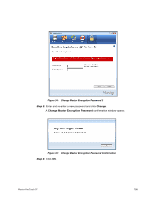Seagate Maxtor OneTouch 4 Mini User Guide for Windows - Page 106
Managing an Encrypted Folder, Security, Maxtor Encryption, Manage
 |
View all Seagate Maxtor OneTouch 4 Mini manuals
Add to My Manuals
Save this manual to your list of manuals |
Page 106 highlights
Managing an Encrypted Folder You can move files and folders from your encrypted folder to another location on your computer or delete them from your encrypted folder. To manage the files and folders in your encrypted folder, Step 1: Click Security in the Command panel. The Security window opens: Figure 29: Security Step 2: Click Maxtor Encryption. The Manage Maxtor Encryption window opens: Maxtor OneTouch IV 103

Maxtor OneTouch IV
103
Managing an Encrypted Folder
You can move files and folders from your encrypted folder to another location on your
computer or delete them from your encrypted folder.
To manage the files and folders in your encrypted folder,
Step 1:
Click
Security
in the Command panel.
The
Security
window opens:
Step 2:
Click
Maxtor Encryption
.
The
Manage
Maxtor Encryption
window opens:
Figure 29:
Security