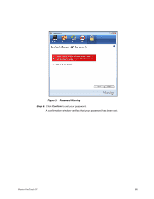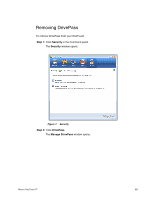Seagate Maxtor OneTouch 4 Mini User Guide for Windows - Page 81
Managing Security, Setting Up DrivePass, Enabling DrivePass
 |
View all Seagate Maxtor OneTouch 4 Mini manuals
Add to My Manuals
Save this manual to your list of manuals |
Page 81 highlights
Managing Security Setting Up DrivePass DrivePass allows you to password-protect an entire OneTouch drive. You can use DrivePass on any of the OneTouch drives connected to your computer. Be sure to use a DrivePass password you can remember easily. If you forget your password and are unable to unlock your drive, you must reformat the drive in order to continue to use it. Reformatting erases all data stored on the drive. Enabling DrivePass To enable DrivePass, Step 1: Click Security in the Command panel. The Security window opens: Figure 1: Security Step 2: Click DrivePass. Maxtor OneTouch IV 78
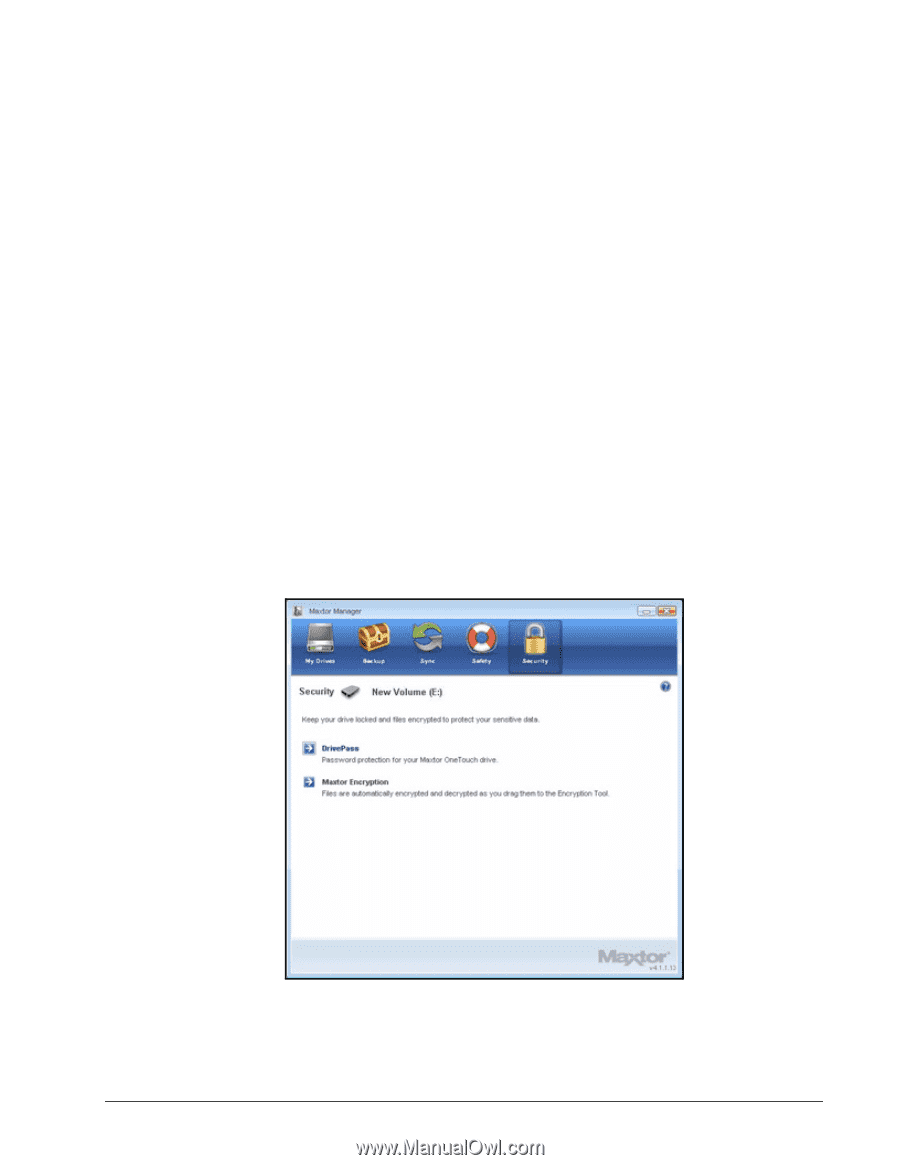
Maxtor OneTouch IV
78
Managing Security
Setting Up DrivePass
DrivePass allows you to password-protect an entire OneTouch drive. You can use
DrivePass on any of the OneTouch drives connected to your computer.
Be sure to use a DrivePass password you can remember easily. If you forget your
password and are unable to unlock your drive, you must reformat the drive in order to
continue to use it. Reformatting erases all data stored on the drive.
Enabling DrivePass
To enable DrivePass,
Step 1:
Click
Security
in the Command panel.
The
Security
window opens:
Step 2:
Click
DrivePass
.
Figure 1:
Security