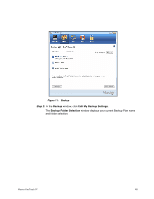Seagate Maxtor OneTouch 4 Mini User Guide for Windows - Page 41
Finish, Backup, Step 6
 |
View all Seagate Maxtor OneTouch 4 Mini manuals
Add to My Manuals
Save this manual to your list of manuals |
Page 41 highlights
Figure 9: Backup Schedule Step 6: Select the days and time you want to back up your folders and click Finish. The Backup window now offers the options of editing your backup settings and restoring backed up files and describes your Backup Plan. Maxtor OneTouch IV 38
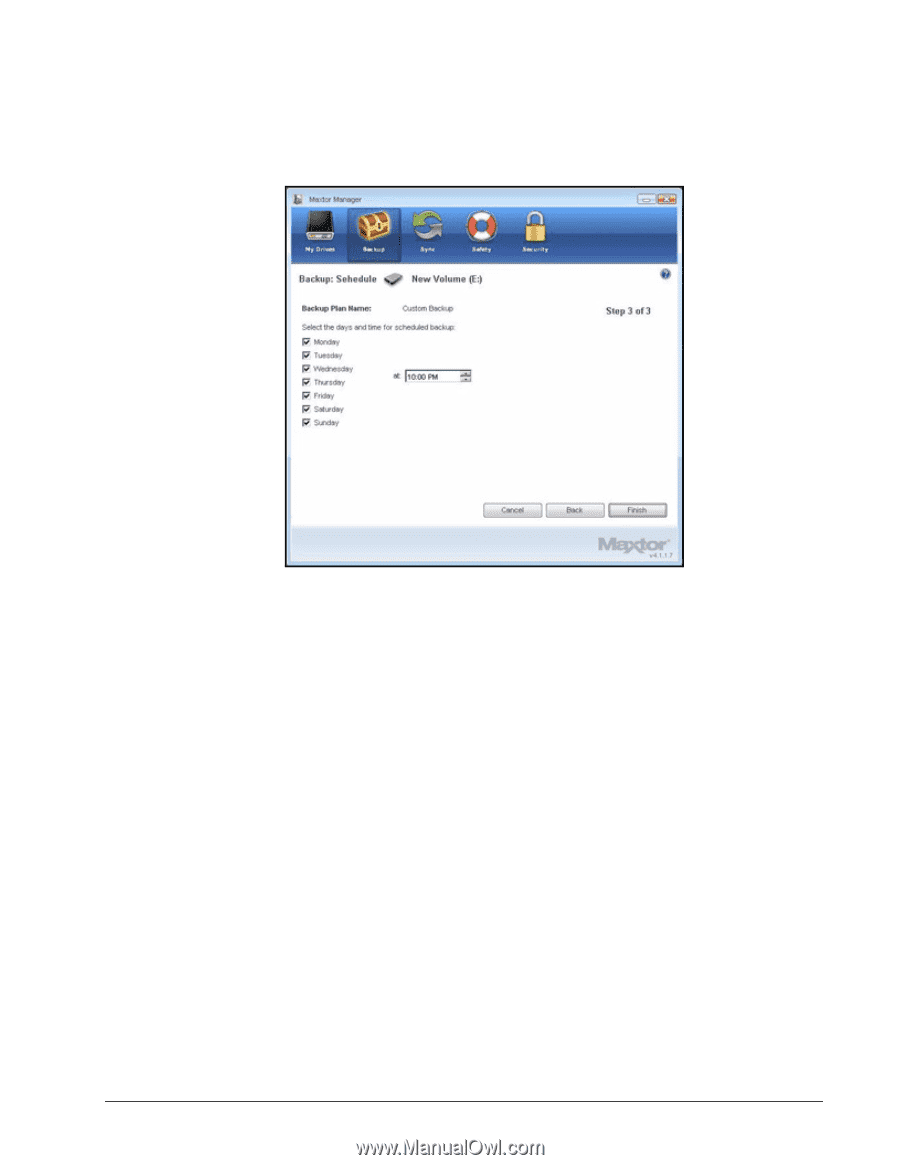
Maxtor OneTouch IV
38
Step 6:
Select the days and time you want to back up your folders and click
Finish
.
The
Backup
window now offers the options of editing your backup settings and
restoring backed up files and describes your Backup Plan.
Figure 9:
Backup Schedule